Delete an Invoice
Though you can always edit an invoice after you generate it, you can also delete it.
Important: Deleting an invoice does not delete its respective time or expense cards. Instead, their status changes from Billed to Unbilled, making them available for future invoices.
From Matters
To delete an invoice:
- From the left navigation panel, click Matters.
- On the Matters screen, double-click a matter to select it or click on the three dots at the end of the row and from the drop-down, click Edit.
- From the tabs atop the Matters Summary section, click Billing.
- From the tabs atop the Billing screen, click Invoice.
- Locate the invoice you want to delete and single-click it to highlight it.
- Click on the three dots at the end of the row and from the drop-down, click Delete.

The Delete Invoice message displays, confirming you want to delete the invoice. - To confirm that you want to delete the invoice, click Yes.
- If you are deleting a paid invoice, you will get a message warning you that the invoice has linked payments. If you want to delete the invoice, click Yes.
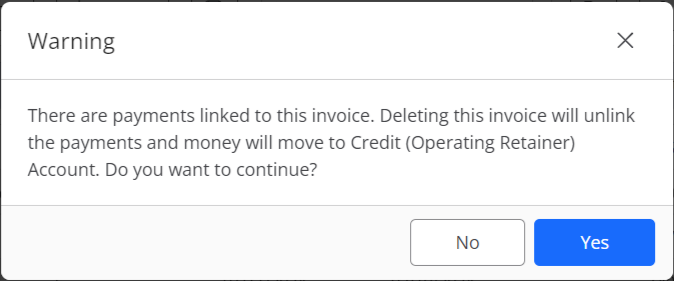
Payments linked to the invoice are un-linked and added back to the matter’s Operating Retainer balance.
From Billing (Single Invoice)
To delete a single invoice:
- From the left navigation panel, click Billing.
- From the Billing menu, click Invoice.
- On the Invoices screen, click the invoice to highlight it.
- Click on the three dots at the end of the row and from the drop-down, click Delete.
The message displays, confirming you want to delete the invoice. - To confirm that you want to delete the invoice, click Yes.
The system deletes the invoice. - If you are deleting a paid invoice, you will get a message warning you that the invoice has linked payments. If you want to delete the invoice, click Yes.
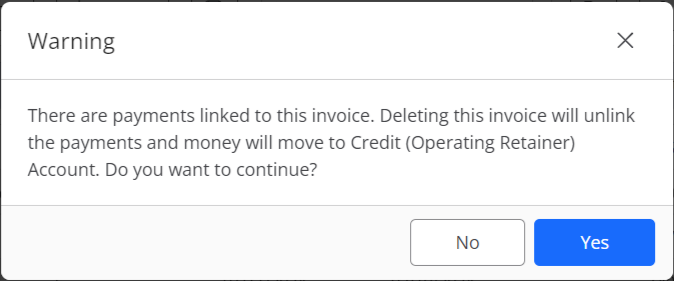
Payments linked to the invoice are un-linked and added back to the matter’s Operating Retainer balance.
Important:
To return the money to the client, you can issue a credit memo.
Alternatively, if your settings for Allow Operating Retainer Transactions (Setup > Firm Settings > Firm Preferences, Trust Settings section) are set to either Yes or No (but allowed post warning), you can re-apply the amount to another invoice.
If Allow Operating Retainers is set to No, then you cannot delete the invoice.
From Billing (Bulk Delete)

To delete invoices in bulk:
- From the left navigation panel, click Billing.
- From the Billing menu, click Invoice.
- On the Invoices screen, check the box beside the invoice(s) you wish to delete.
- In the toolbar above the invoice grid, click Delete.
- On the confirmation message that displays, click Delete.
- You can choose to add the action to the job list, and once complete you will get a success message that the invoice(s) have been deleted successfully.

