Delete a Timecard
Delete a Unbilled Timecard
From Matters
To delete an Unbilled timecard:
- From the left navigation panel, click Matters.
- On the Matters screen, double-click the matter, or single-click the matter to highlight it.
- Scroll down to view the matter details.
- By default, you’ll see the matter summary. Click on the Billing tab.

- On the selected Time/Expense, double-click the timecard which will appear in the right-hand column; scroll up to view all the timecard details. You can also single-click it to highlight the timecard, then click on the 3 dots to the right of the timecard.
- Select Delete.
- The Delete Time/Expense message box displays: Are you sure you want to delete the Timecard?
- Click ‘Yes’.
- The listing updates with the timecard’s deletion.
Delete a Billed Timecard
From Matters
- From the left navigation panel, click Matters.
- On the Matters screen, double-click the matter, or single-click the matter to highlight it.
- Scroll down to view the matter details.
- By default, you’ll see the matter Summary. Click on the Billing tab.
- Underneath, you’ll be prompted with two options: Time/Expense and Invoice. Select Invoice.
- Single-click the impacted invoice to highlight it, then click on the 3 dots to the right of the timecard and select Delete.
- Note: All associated billable activities will be saved.
- You’ll be prompted with the following: “Are you sure you want to delete selected Invoice?” Select Delete.
- Click on the Time/Expense tab to view all billable entries.
- Click on the pencil icon to the right of the timecard you’d like to delete and select ‘Delete‘.
- You’ll be prompted with the following: “Are you sure you want to delete the Timecard?” Select “Yes“.
Bulk Delete Timecards
To delete timecards in bulk:
- From the left navigation panel, select Billing.
- From the Billing drop-down, select Time/Expense.
- On the Time/Expense screen, check the boxes beside the timecards you wish to delete.
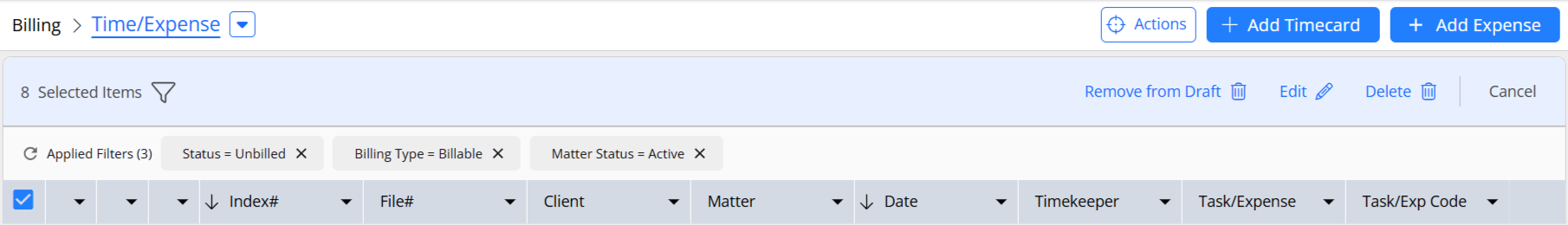
- From the toolbar above the grid, click Delete.
- On the confirmation pop-up that appears, acknowledge the message by clicking Delete.
Your request will be added to the job list and you will receive a success message once the item(s) are deleted.

