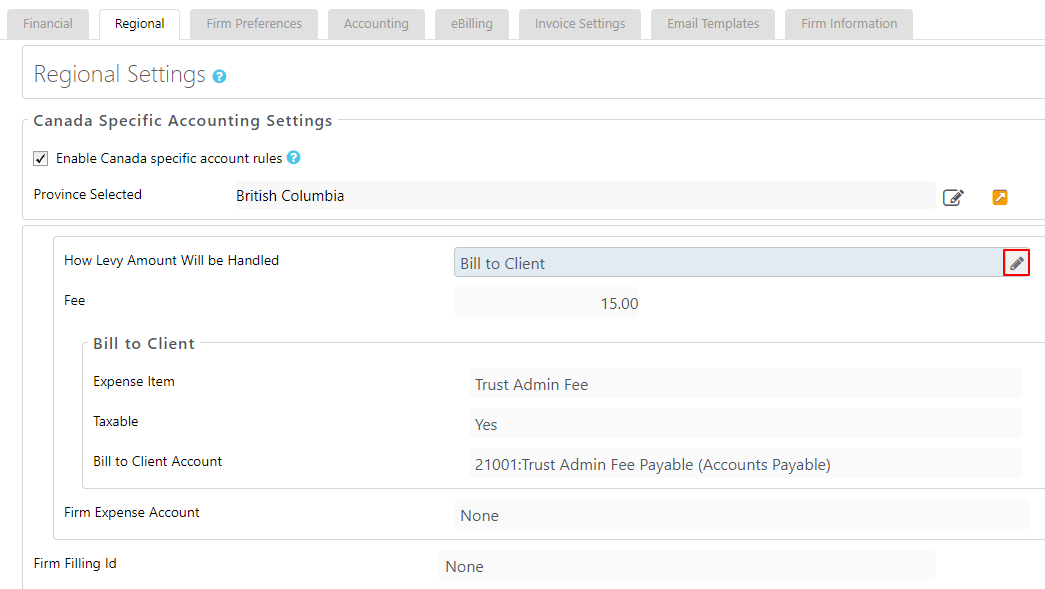Under Setup > Firm Settings > Regional, you can review or change the default settings for handling Trust Admin Fees (TAFs).
Note: Our Trust Admin Fee feature only applies to firms in British Columbia.
Review TAF Settings
- Enable your province-specific settings
- The TAF settings will appear under Regional Settings once you’ve selected British Columbia as your province.
- To change a TAF field setting, either click within the field to edit it, or hover over its right corner and click the pencil icon that appears, as in this image. The field switches to edit mode.
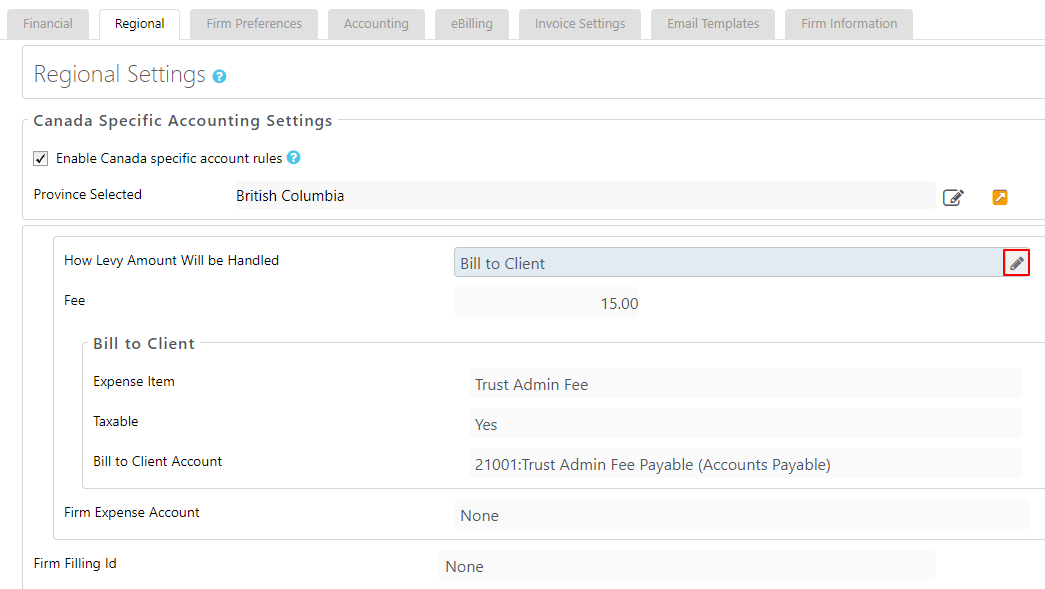
- Depending on the field, you can either use the drop-down menu to click an option or enter a value. The table below provides further context for each field.
- Click the checkmark to the right of the field to save your entry or click X to cancel it.
| How Trust Admin Fee Amount Will be Handled |
- Default Billing setting the system will use when creating a TAF
- If set to Bill to Client
- The TAF will automatically be set to Bill to Client when created.
- The system records the TAF as a disbursement for the matter which you can include in the client’s invoice.
- If set to Firm Expense
- The TAF will automatically be set to Firm Expense when created.
- The system records the TAF as a business expense as if you were entering payments for items such as office supplies, rent, etc.
|
| Fee |
- This amount is based on regional mandates and cannot be changed from this screen. You can change the amount on a matter-by-matter basis when you create the TAF entry.
|
| Bill to Client |
- Default settings the system uses when creating TAFs that are set to Bill to Client:
- Expense Item
- This is the description that will display on the clients invoice.
- The system sets this to Trust Admin Fee.
- Taxable
- This setting determines the default tax status when creating a TAF.
- If set to Yes, when you create a TAF it is automatically marked as taxable, and will be taxed when billed to the client.
- If set to No, when you create a TAF it is automatically marked as non-taxable, and will NOT be taxed when billed to the client.
- You can override the default on a TAF-by-TAF basis.
- For additional information, see Harmonised Sales Tax.
- Bill to Client Account
- The general ledger account the system will use to record TAFs that are billed to the client.
- Can only be assigned to 21001: Trust Admin Fee Payable.
|
| Firm Expense Account |
- General ledger account the system will use to record TAFs when Billing is set to Firm Expense.
- You can use an existing business expense account, or you can create a different expense account to use for this purpose.
|
| Firm Filing Id |
- Enter your firm’s filing ID.
|
Learn more about our Trust Admin Fee feature.