Export Files for Law Society of Alberta
Our software is compliant with the Law Society of Alberta’s (LSA) data gathering requirements for lawyers practicing in its jurisdiction.
The Law Society of Alberta’s filing requirements include instructions for completing the electronic data upload.
Confirm Provincial Settings
To confirm your provincial settings are correct:
- From the left navigation panel, click Setup.
- From the Setup left navigation, click Firm Settings.
- From the tabs atop the Firm Settings screen, click Regional.
- On the Regional Settings screen, in the Province Selected field, confirm Alberta displays. If another province displays, set your province to Alberta.
- Under the Law Society of Alberta Settings section, confirm the Enable Law Society Of Alberta Exports box is checked, or check the box.
- In the Responsible Lawyer Name and Responsible Lawyer Number fields, enter the lawyer’s number and ID in their respective fields.
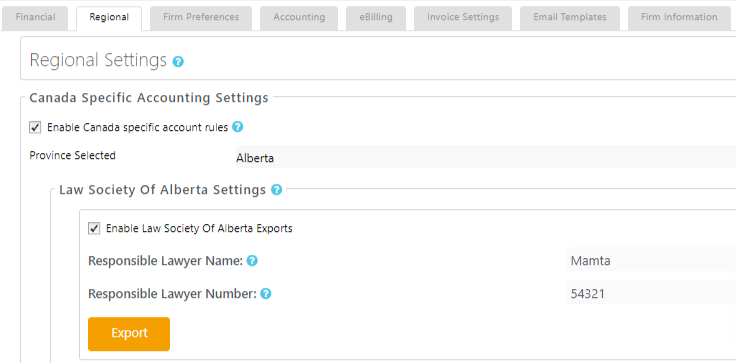
Export the Files
The Law Society requires the Trust Safety Accounting upload each year. The application’s export file is the required format for direct upload to the Law Society of Alberta.
To export the files:
- From the left navigation panel, click Setup.
- From the Setup left navigation, click Firm Settings.
- From the tabs atop the Firm Settings screen, click Regional.
- On the Regional Settings screen, click Export.
- On the Export screen, from the Export Data For drop-down, click the year for which you want to export data.
Note: If you migrated to CosmoLex mid-year, we recommend confirming your full year’s trust data was migrated. If not, you may need to export from your old system as well. - You can override the default date range field that is based on the first month of the fiscal year by selecting the date from the drop-down.
- Click the button to choose which files to export:
TT - Summarizes all transactions specific to trust accounts
AL - Summarizes Accounts Receivables
BAR - Summarizes the Billing Journal
TL - Summarizes each client’s Trust Ledger opening balance
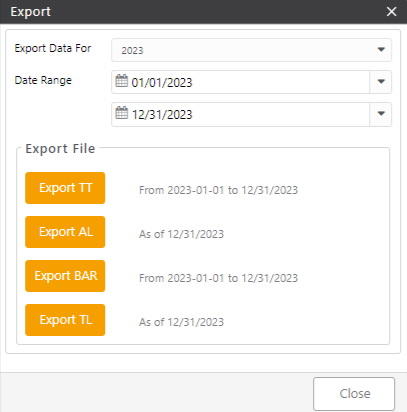
- In the lower right corner, click Close. Your export will be added to the Job List.
- Follow the Law Society of Alberta’s instructions to upload the exported files.

