Overdue Invoice Reminders
Our overdue invoice reminders enable you to promptly inform clients about their outstanding payments. It’s important to note that invoice reminders can only be sent for Active Matters. You can send invoice reminders from either a specific matter or directly from the Matters page.
We suggest reviewing the invoice reminders email template located under Setup > Firm Settings > Email Templates > Invoice Reminders
Invoice Reminders for Multiple Matters
- From the left navigation panel, click Matters.
- Click on Action and select Invoice Reminder(s).

- Utilize the options to choose the invoices for which you would like to send reminders.
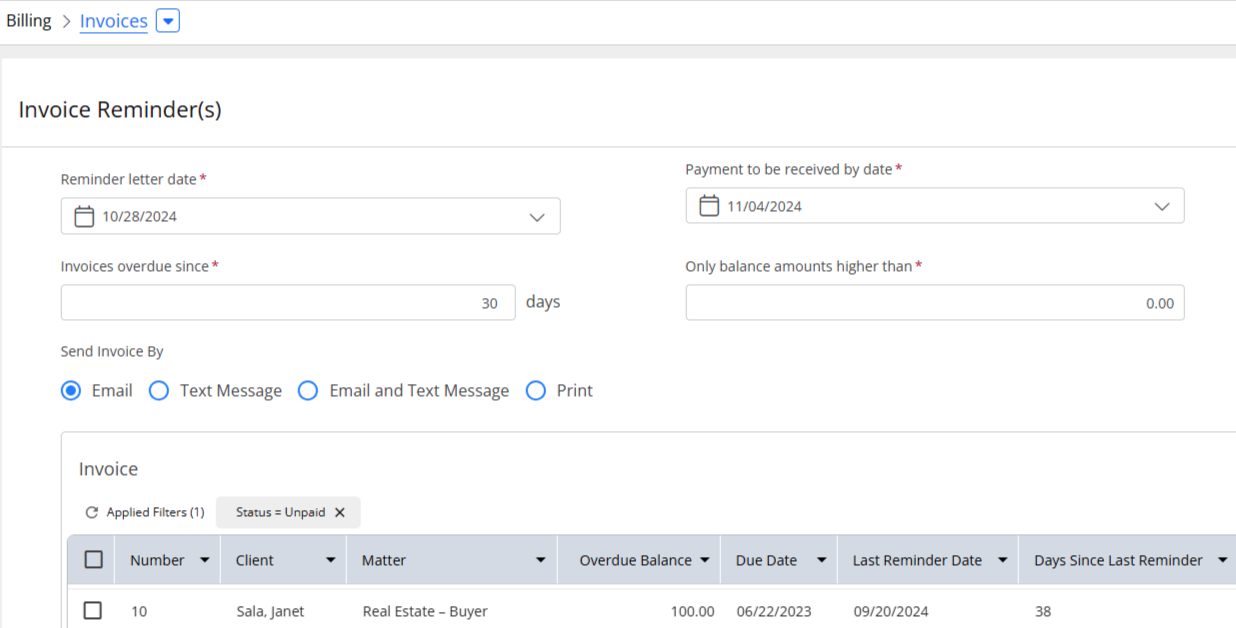
Reminder Letter Date: The date you wish the invoice reminder to be emailed. Use the drop-down to modify the date. Payment To Be Received By Date: This due date will be displayed on the invoice. Utilize the drop-down to change the date. Invoice Overdue since: Specify the minimum number of days overdue for which you want to retrieve results. You can enter any value greater than or equal to 1. Only Balance Amounts higher than: - Click the radio button to send the invoice by Email, Text Message, or Email and Text Message. You can also choose to Print the invoice.
- Preview the Invoice Reminder Template and the SMS text that will be sent for all the selected invoices and click Send.
Note: In the bottom-left, you will see the number of reminders that will be sent.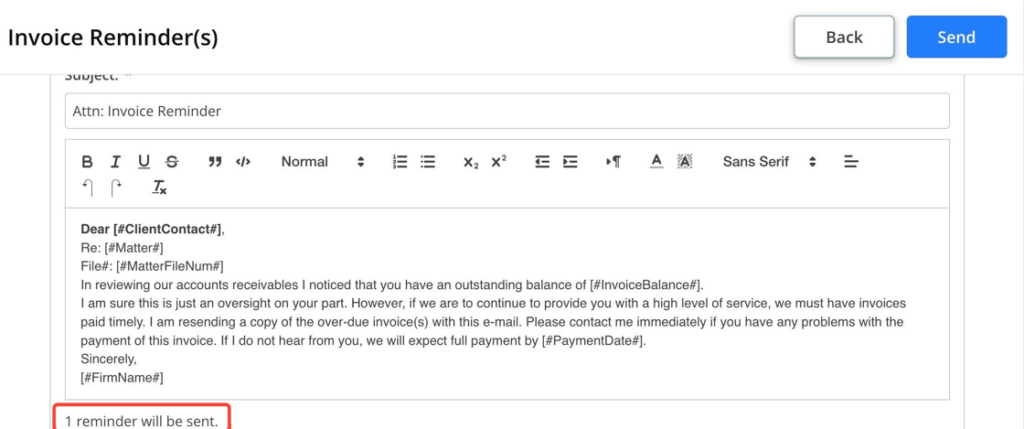
Sample Invoice Reminder


