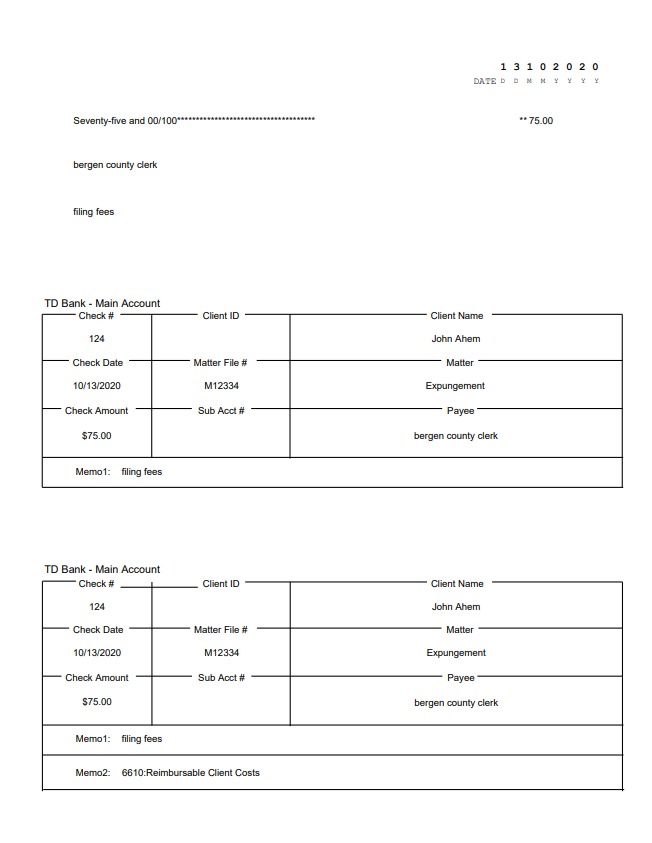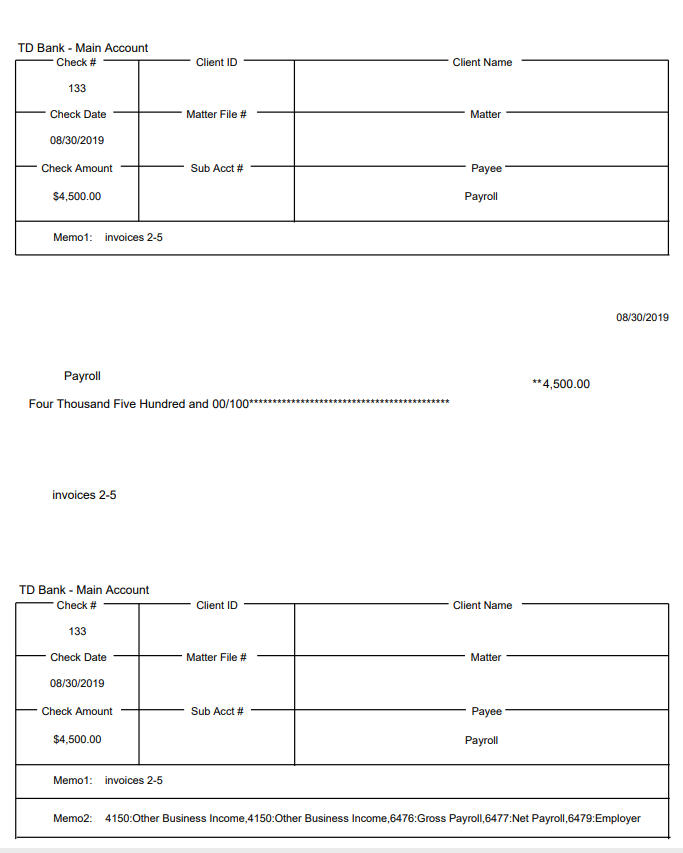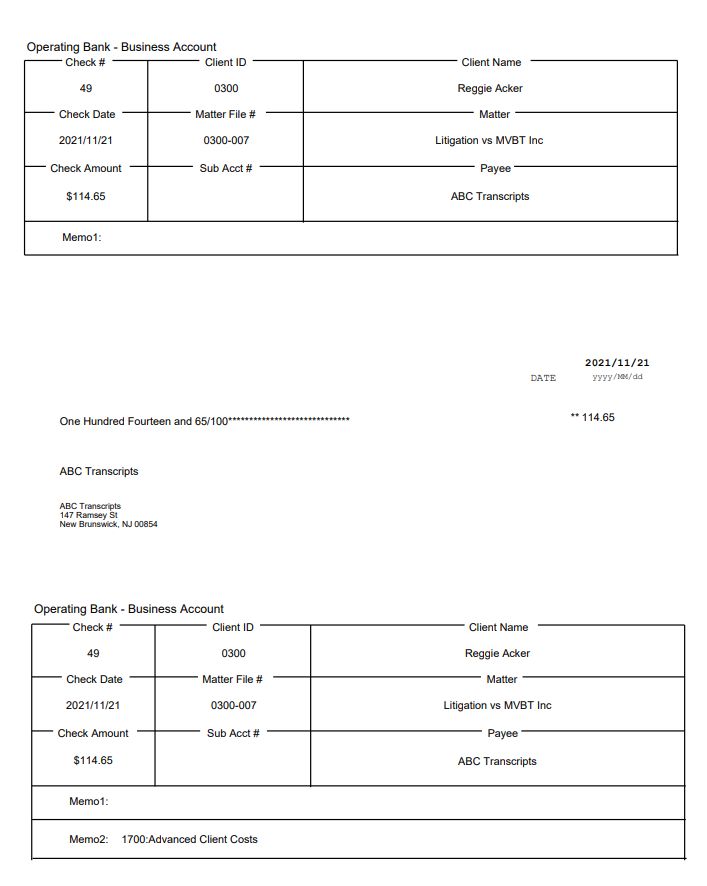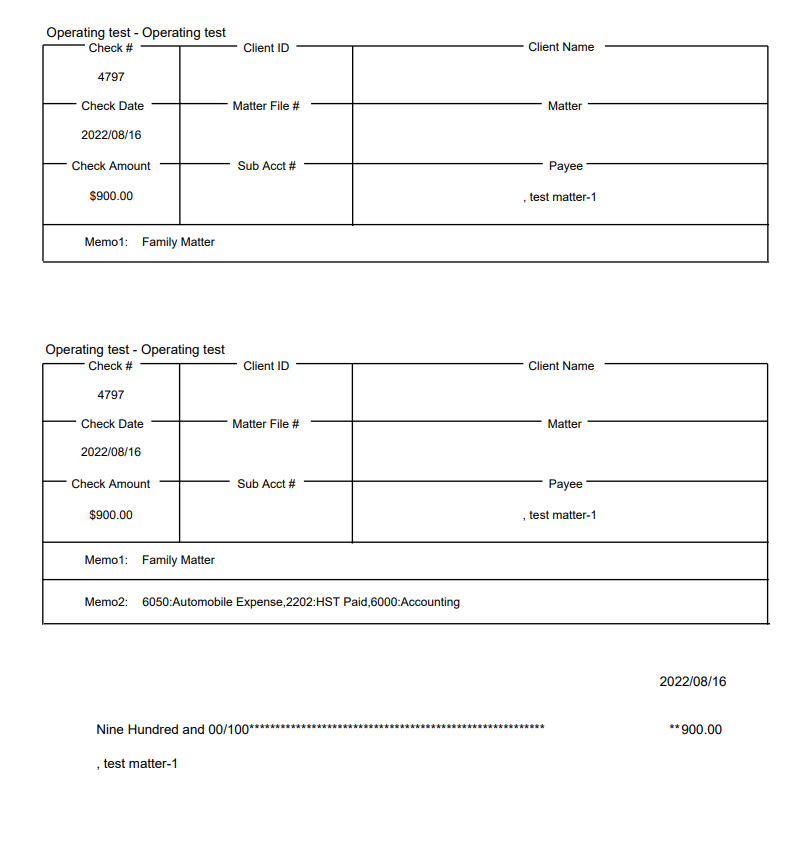Check Style Formats
You can customize your checks by choosing the font size and adjusting the check print offset. Additionally, there are various check printing display options available, each accompanied by preview images showcasing different check styles and layouts.
To select your default check style, click Setup on the left-hand navigational panel. To select Firm Settings, click on the Firm Preferences tab. To scroll down, click on Check Settings. From the default check style option, select your option.
If you wish to order computer checks:
Scroll down to a preview of the options:
Stub, Check, Stub (Standard)
Check, Check, Check (Standard)
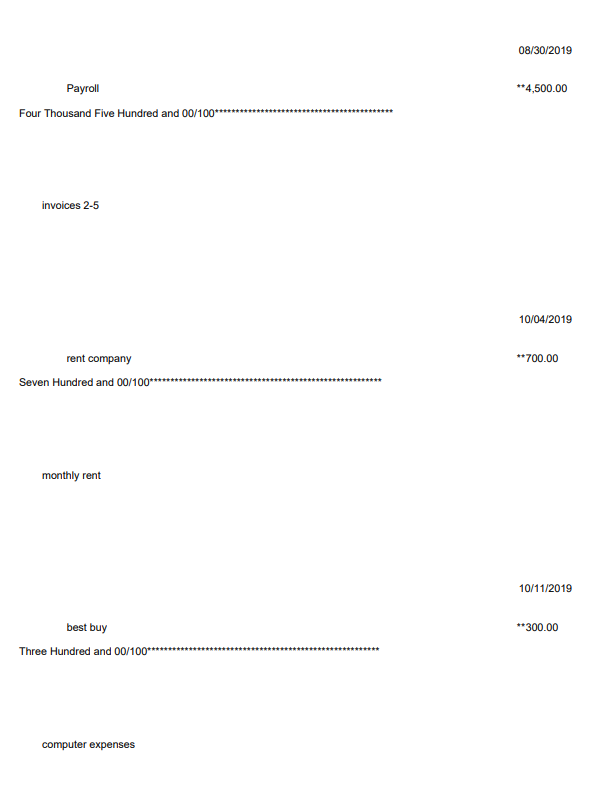
Check, Stub, Stub (Voucher Format 1)
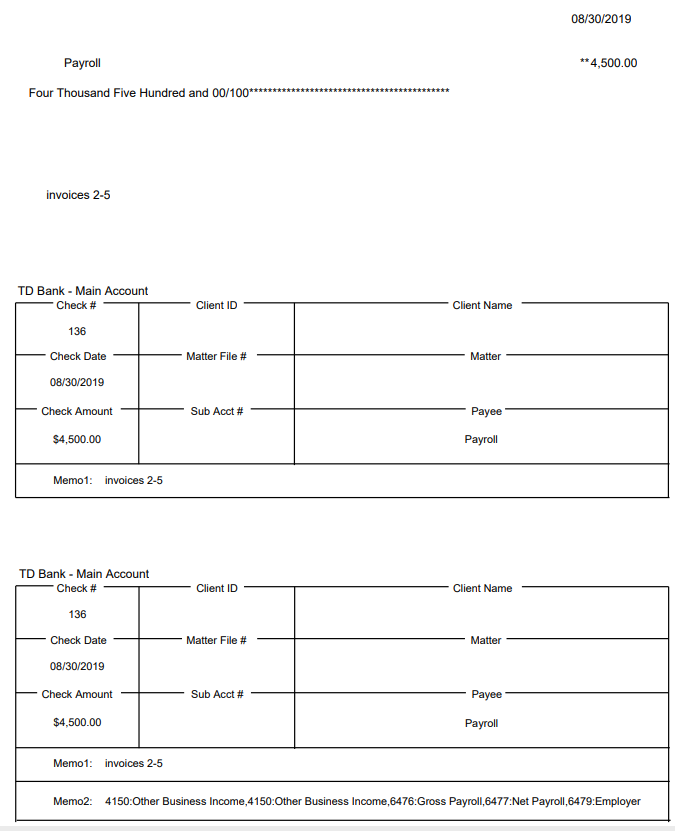
Check, Stub, Stub (Voucher Format 2)
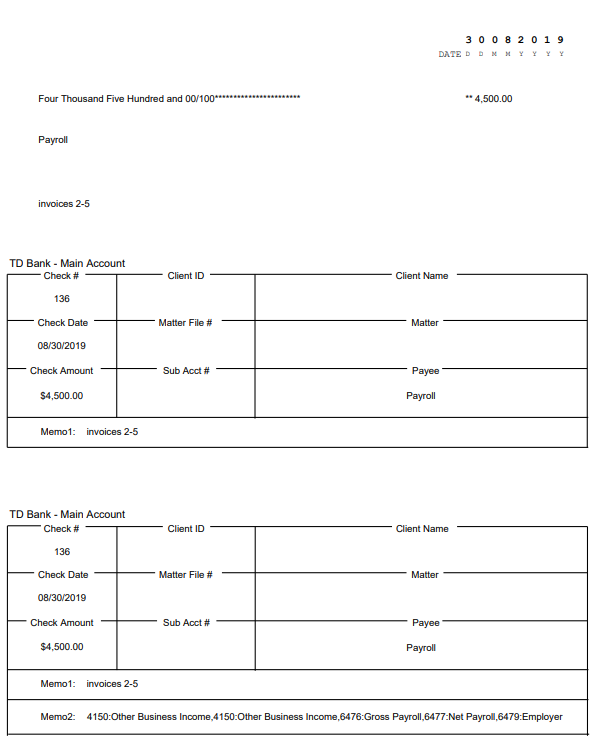
Stub, Check, Stub (Voucher Format 3)
Check, Stub, Stub (Voucher Format 4)
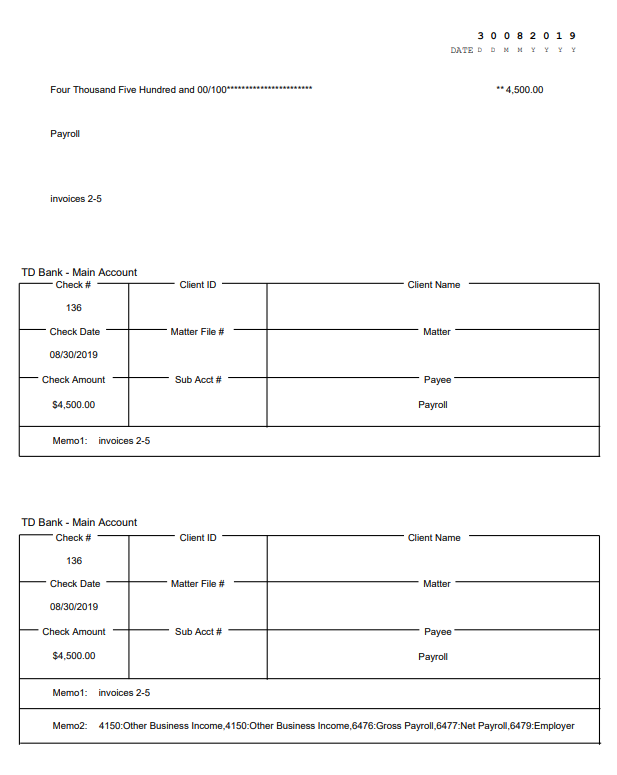
Stub, Stub, Check (Voucher Format 5)
Check, Stub, Stub (Voucher Format 6)