10.23.1 Update (July 30, 2025)
Edit invoices in bulk, customize payment method to suit your firm’s needs.
Enhancements
Bulk Edit Invoices
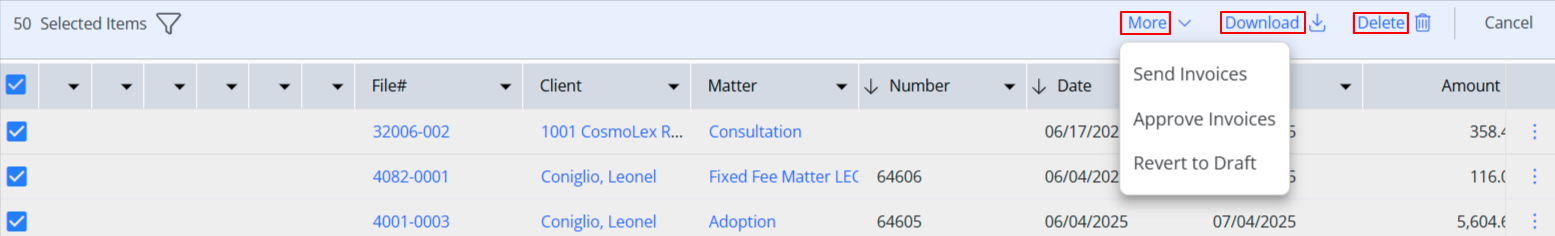
You can now select multiple invoices simultaneously and execute any of the following actions in bulk:
- Send Invoices – Immediately email and/or SMS the selected invoices to their recipients (if the account is enabled for SMS)
- Approve Invoices – If the Invoice Approval Workflow is enabled, approve all selected invoices in a single step, streamlining the approval process and saving time
- Revert to Draft – If the Invoice Approval Workflow is enabled, return the selected invoices to Draft status for further editing
- Delete Invoices – Efficiently delete the selected invoices in one action, avoiding repetitive single-invoice deletions
- Download Invoices – Download the selected invoices in a combined package or a zip file of individual invoices in PDF, Word, or eBill format
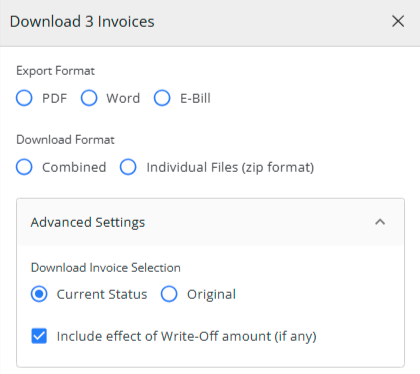
Customize Payment Method for External Payment Links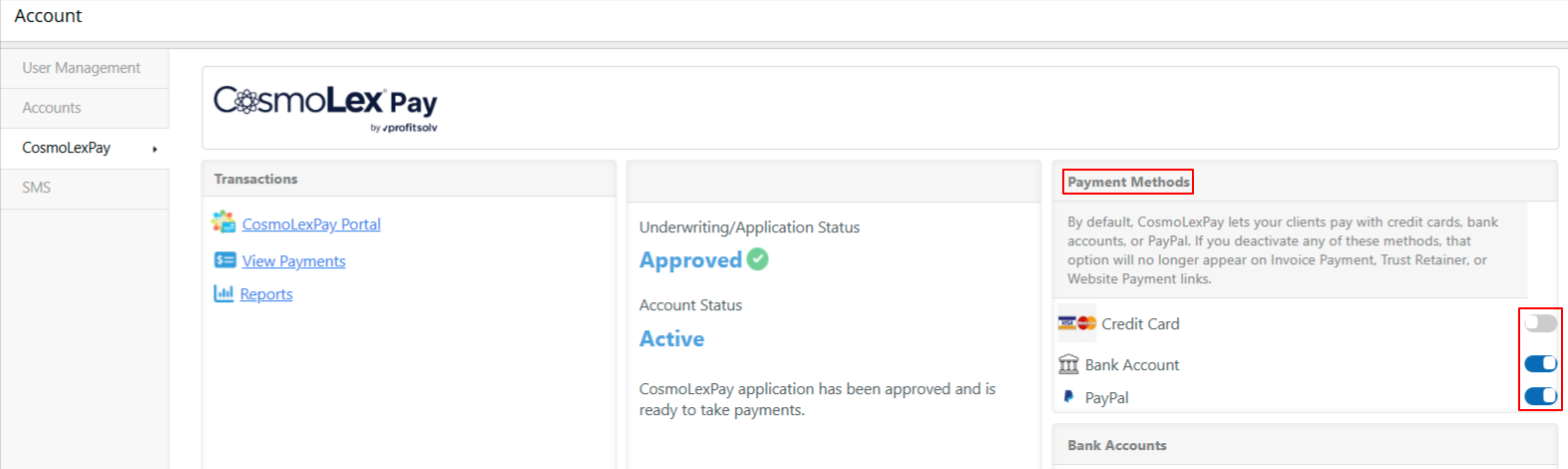
By default, CosmoLexPay offers your clients the option to pay with credit cards, bank accounts, or PayPal when they pay through Invoice Payment, Trust Retainer, or Website Payment links. To give you greater flexibility in tailoring payment options to your client preferences and business needs, you can now decide which payment options appear to clients by navigating to Account > CosmoLexPay.
You can choose to select either Credit cards, ACH (Bank Transfer), or PayPal. For compliance and client usability, a minimum of one payment method must remain active. Enable the method(s) you prefer, disable the rest, and:
- Cut processing costs by steering clients toward lower-fee options
- Deliver a smoother payment experience that matches your firm’s needs

