10.20.2 Update (April 9, 2025)
Streamlined Add Matter form, custom field for grids, split billing cut-off date, manage documents on expenses and bills, and more.
Enhancements
Streamlined Add Matter
To give you the ability to add a matter with or without a template, we have included the Add Matter with Template option within the Add Matter form. Irrespective of whether you add a matter from the matter screen, quick action, or while processing an intake form, you will now see the same Add Matter form. If you wish to create a matter with a template, you can select the Matter Template from the drop-down.
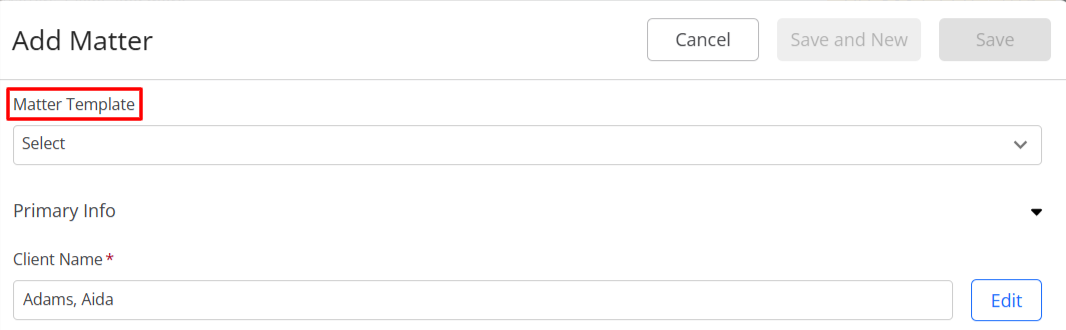
Custom Field Available for Grids
You can now include up to ten custom fields in your new or existing views while customizing the grids for Matters, Clients, or Address Book.
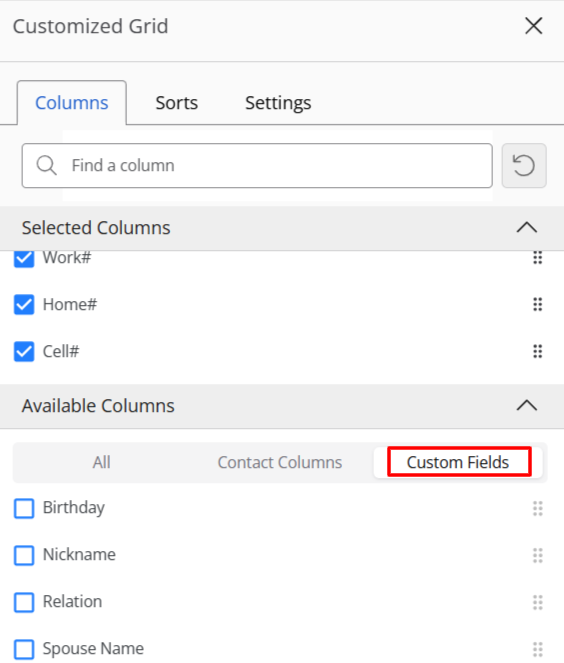 |
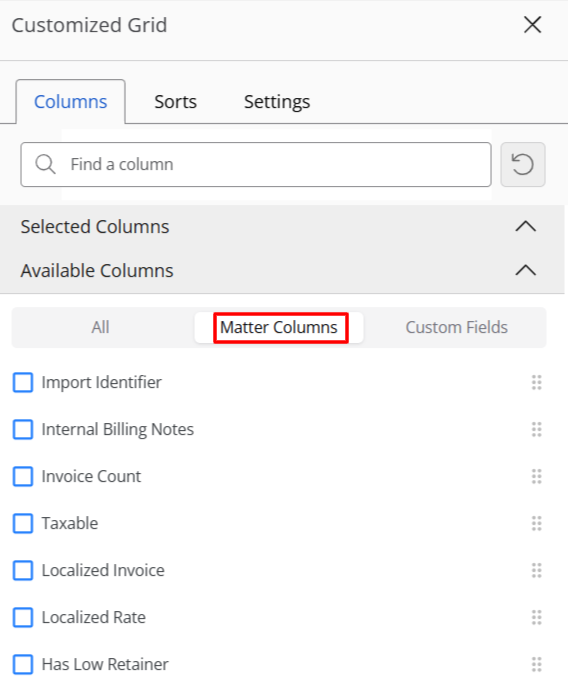 |
Split Billing Cut-off Date
You can now specify a cut-off date for including time/expenses in splits by using the Time/Expense Till field from Matter > Action > Perform Split to ensure accurate allocations.
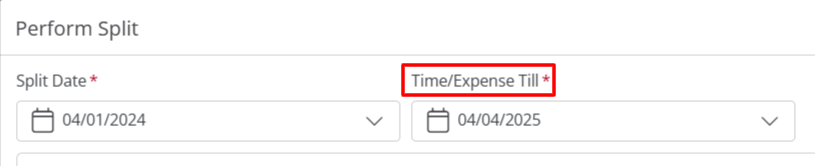
Manage Documents on Expenses and Bills
You can now attach documents to Hard Cost expenses and AP bills associated with matters. While entering, or after saving an expense or bill, you can upload, view, delete, and download documents directly from the expense or bill.
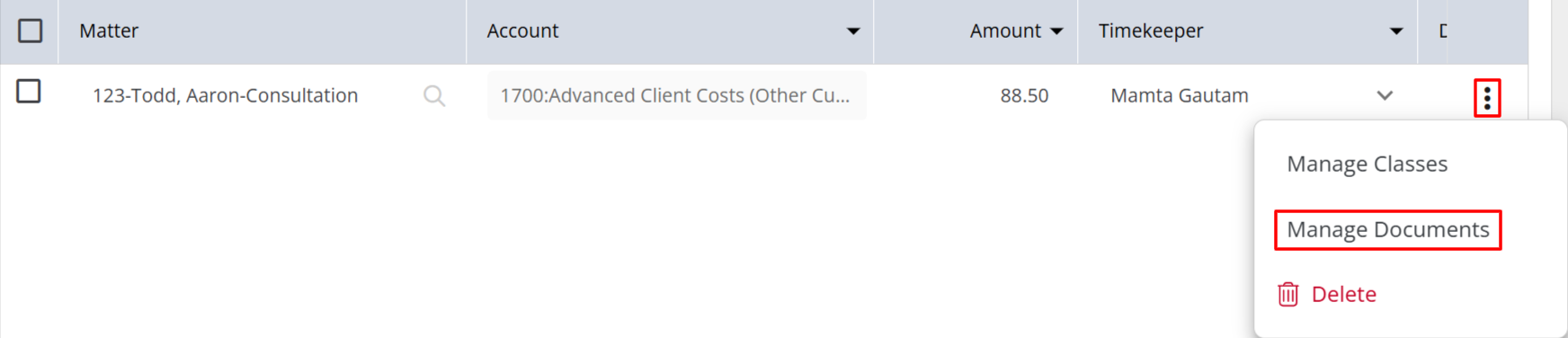
Timekeeper on Time Tracker
The default timekeeper on the Time Tracker will match the one selected under Setup > Firm Preferences.
Include Special Characters in Client Chat
You can now include symbols and punctuation marks like @, (), and ‘ in the Client Chat.
Fixes
- Users can now seamlessly scroll the entire Bank Feed screen like all other screens in the system.
- Documents uploaded in Time/Expense/Task/Event/Invoice sections can be viewed or downloaded.
- Saving a bank statement with the same date twice will display a duplicate date warning.
- Users will only get a warning message about unsaved changes if they make any changes to Matter Settings > Billing section and exit without saving.
- After completing integrated payments from a Matter’s Banking section, users will be redirected to the transactions screen for the matter.
- If you edit an AP bill, it will retain its original type.
- You will be able to edit the billing status of timecards in draft invoices from Billable to No Charge.
- System will wrap text for event description in list view pages, ensuring you see the entire description correctly.
- If users do not make any changes to Reconciliation Details, the Save button will be grayed out and if they switch views they will not get an unsaved changes prompt.
- Users will be able to make edits to transactions imported via the Closing Ledger feature.
- During deposit creation, the incoming fund allocation warning message will not be repeated.
- Users will be able to scroll the Matters page after closing the Matter Details view.
- The Save button in the Invoice Write-off form will be disabled to prevent accidental saves.
- Users will be able to edit and save a note if the Create Timecard option is checked.
- If a user adds an email ID to an invoice, the system will not show a warning message.
- While filtering dashboard widgets, if you select a specific date filter (e.g. This Week) and save it, the system will retain your selection.
- Users will get the correct error message when requesting an online trust retainer for a matter without a linked trust bank.
- The unpaid invoice count in the Snapshot widget on the dashboard will match the global invoice section.
- Users will only be able to enter eBilling tasks selected from the drop-down list.
- The Financial Productivity reports will:
-
- Reflect any imported invoice payments
- Exclude draft invoices from results
-
- All custom field data will display accurate information across all pages in the system.
- Users will not get an error when adding a timecard for an event from Matter Details.
- If a note/task has a timecard linked to it, the item in the grid will display the billed icon and include the unlink option in the three dots drop-down.
- Users will not encounter a blank screen when viewing or editing multi-matter AP bill payment transactions. Any multi-matter transaction will not be hyperlinked.
- If you are using QBO and have applied discounts to invoice totals, they will be applied correctly in QuickBooks.
- Users will not get an Invalid Parameter error when writing off partially paid invoices.
- The taxable status of secondary matters will be applied when splitting timecards.
- Users will not encounter a blank screen when clicking the Custom Fields tab for matters without selecting the Area of Law.
- Users will not experience delay when:
-
- Selecting and viewing a contact in the address book
- Editing client information in the Matter Summary or Contacts section
-
- Users will be able to use saved payment methods for paying invoices via Integrated Payments.

