Adding Your Signature to Invoices
To add your signature to invoices, you will first need to upload your signature to the system. Once you have uploaded your signature, add the merge field [#MatterOwnerSignature#] to your invoice template.
From Setup
Note: You will require permission, to add your signature from Setup.
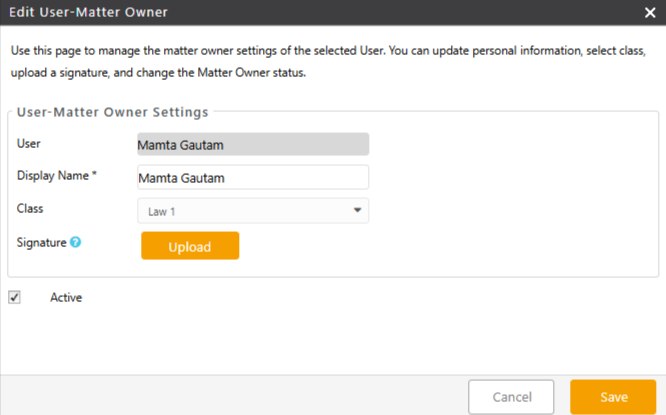
To add your signature from Setup:
- From the toolbar, click your Profile icon.
- From the drop-down, click Setup.
- From the Setup left navigation, click Matter Owner.
- On the Matter Owner screen, either double-click your matter owner name, or single-click, and then from the toolbar, click Edit.
- On the Edit Matter Owner screen, to add a signature, click Upload.
- From the downloads folder, select the signature you want to add.
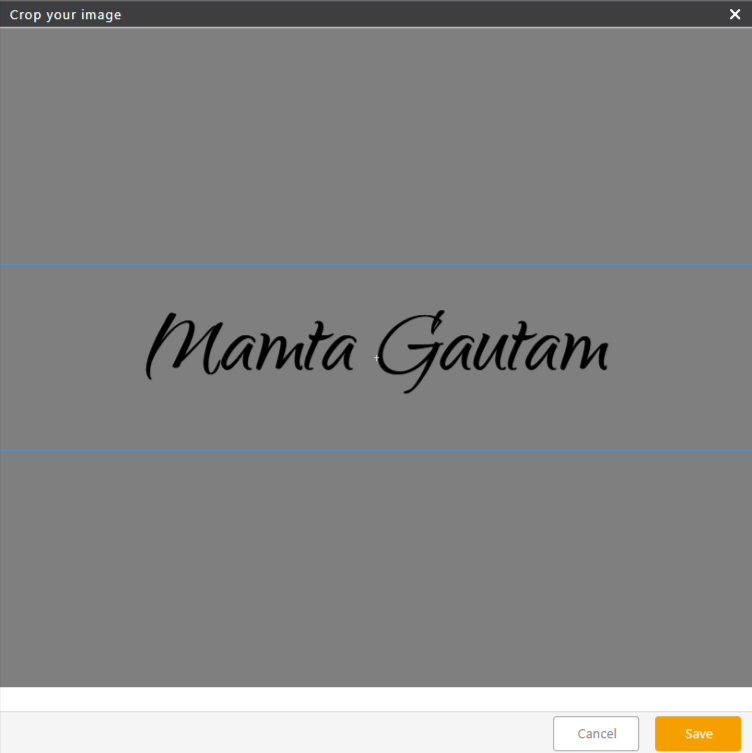
- On the crop your image page, fit the signature in the box and click Save. To use the signature image on invoice templates, add the merge field [#MatterOwnerSignature#]. To remove the uploaded signature, click on the delete icon.
- After making all your edits on the Edit Matter Owner screen, click Save.
The system saves your signature.
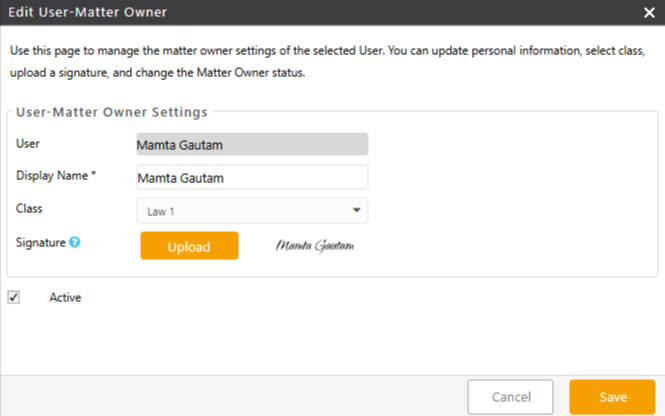
- To include this signature on your invoice, add the merge field [#MatterOwnerSignature#] to your template in the desired location.
The system will then display the signature image for the assigned matter owner.
From Account
To add your signature from Account:
- From the toolbar, click your Profile icon.
- From the drop-down, select Account > Account Management.
- From the tabs atop the Account screen, click User.
- Either double-click your user name or single-click and from the toolbar, click Edit.
- On the Edit User window, click the yellow View User icon beside Matter Owner Settings to open Edit User – Matter Owner screen.
- On the Edit Matter Owner screen, to add a signature, click Upload.
- From the downloads folder, select the signature you want to add.
- On the crop your image page, fit the signature in the box and click Save.
To use the signature image on invoice templates, add the merge field [#MatterOwnerSignature#] To remove the uploaded signature, click on the delete icon. - After making all your edits on the Edit Matter Owner screen, click Save.
The system saves your signature. - To include this signature on your invoice, add the merge field [#MatterOwnerSignature#] to your template in the desired location.
The system will then display the signature image for the assigned matter owner.
Learn how to Add Custom Fields to Invoice Templates

