Upload Your Word Merge Template to Your Application
You have created an MS Word Merge Document template. Now, upload it to your application for convenient access.
Upload Your Document Template to Your Application
To upload your MS Word merge document template:
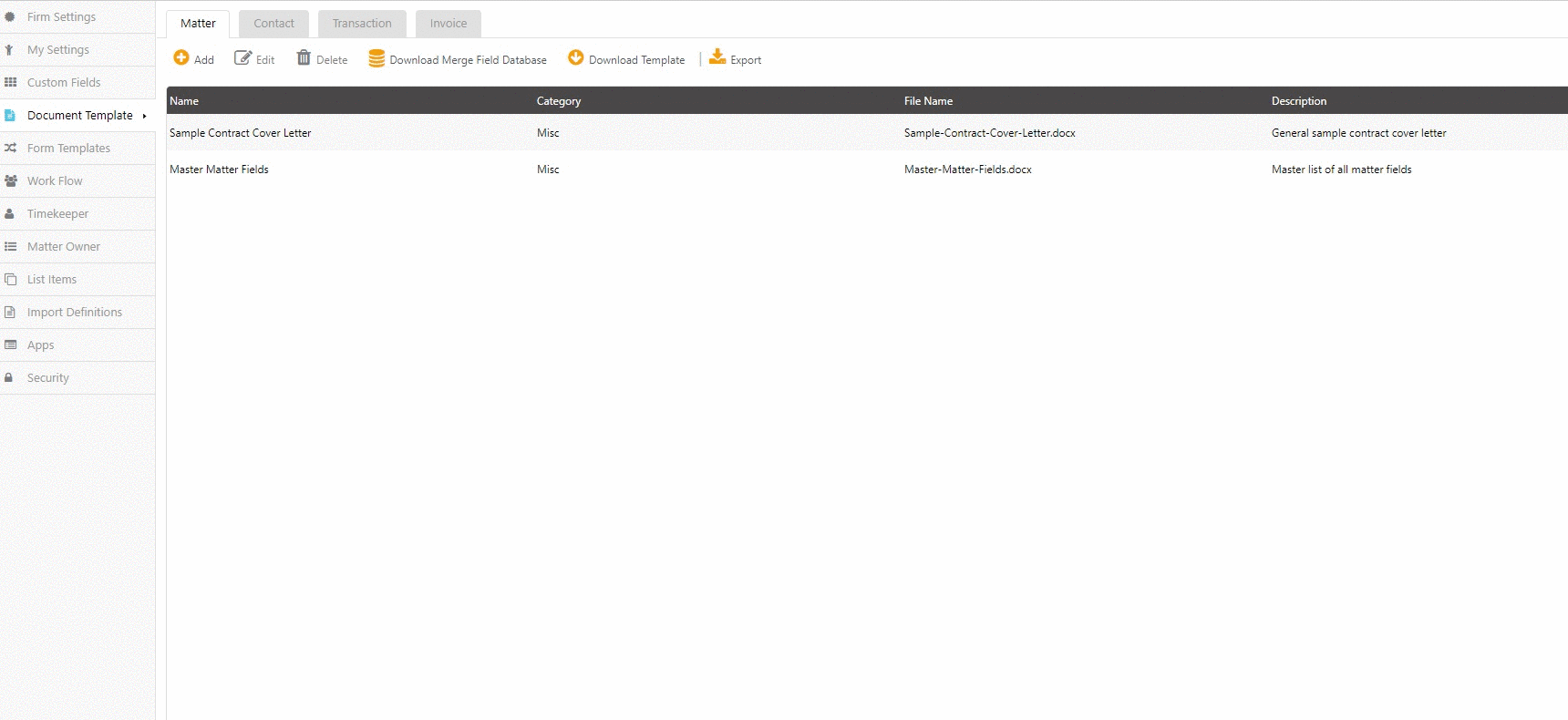
- From the toolbar, click your Profile icon.
- From the drop-down, click Setup.
- From the Setup left navigation. click Document Template.
- On the Document Template screen, click the applicable tab: Matter, Contact, Transaction, or Invoice.
- From the toolbar beneath the applicable screen, click Add.
- On the Document Template screen, in the Name field, enter your template’s name.
- In the Category field drop-down, click the category to assign to your template.
- In the Description field, add a description, if desired.
- Click Choose File.
A browser screen opens. - Locate the file on your computer and single-click it to highlight it.
- Click Open.
The file name populates the choose file field. - In the lower right corner, click Upload.
The system adds the document template to your file listing.

