Revoke Invoice Download Links
You’ve sent out an invoice via email, but now you require modifications. Additionally, you’d rather your client doesn’t access it yet. The solution? Invalidate the download link for invoices that haven’t been accessed.
By default, download links for invoices expire after 45 days. You can adjust these preferences in Setup > Firm Settings > Invoice Settings > Invoice Email Settings.
For a single matter
To revoke invoice download links for a matter:
- From the left navigation panel, select Matters.
- On the Matters screen, double-click a matter, then scroll down to view its details.
- From the tabs on the matter’s summary section, click Communication.
- By default, you’ll view all Emails.
- From the Emails folder structure on the left, click System Emails.
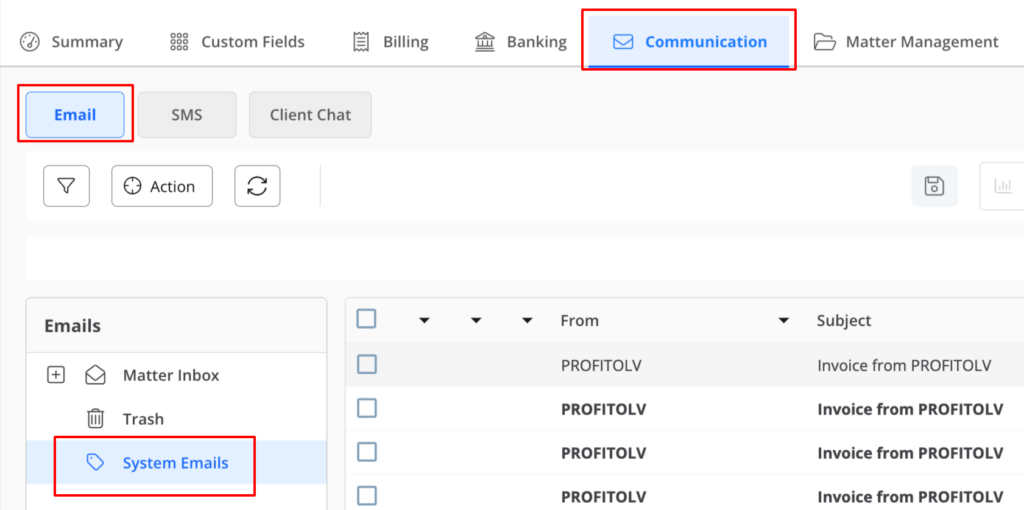
- Click the checkbox beside each invoice or click the checkbox at the top to choose all invoices.
- Scroll down to view additional email details and click the revoke icon.
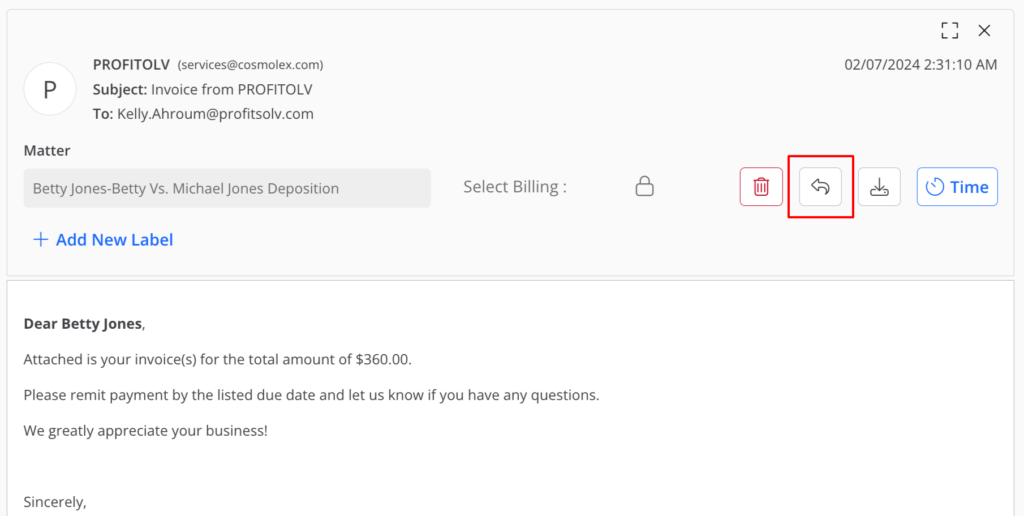
- You’ll see the following: Revoke Download Link: This will permanently revoke the ability to download the invoice. Are you sure? Click Yes.
The Email Link(s) will be revoked.

