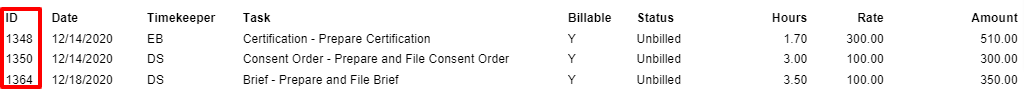When billing your clients, it is always a good idea to review your Work in Progress (WIP) to make any adjustments prior to billing.
This article will walk you through how to review these items prior to billing.
Pre-bill Review Workflow
| Step |
Action |
How? And what is important to know? |
| 1 |
Enter time
|
- You must create timecard entries to start accumulating unbilled balances for your client.
- For fixed fee and contingency matters, you can still enter timecards for internal time-tracking purposes.
- Internal time entries are marked as Non-billable and will not display on the invoice.
- See Add and Manage Time Entries and Tracking Time with the Timesheet and Timers for steps to learn how to track and enter time.
|
| 2 |
Enter expenses
|
- Tracking expenses is essential for reimbursement.
- Understand, differentiate between, and manage the two types of expenses: Soft Costs and Hard Costs.
|
| 3 |
Access and Generate the Pre-Bill Report
|
|
| 4 |
Present or Deliver Pre-Bill
|
- After downloading the Pre-Bill to your device, either take a print or email it to the responsible party for review.
|
| 5 |
Review Items on Pre-Bill
|
- Each page will have unbilled time and expense entries specific to a matter.
- Mark-up Pre-Bill or take note of the ID# of items that need to be changed.
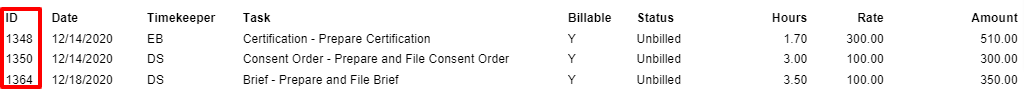
|
| 6 |
Make Appropriate Edits
|
- Learn how to edit time and expense cards.
- Use the search filters on the right side of the Time/Expense tab in Activities to locate a specific item by date, client, timekeeper, or the Index# as mentioned above.
|
| 7 |
Generate Invoices
|
|