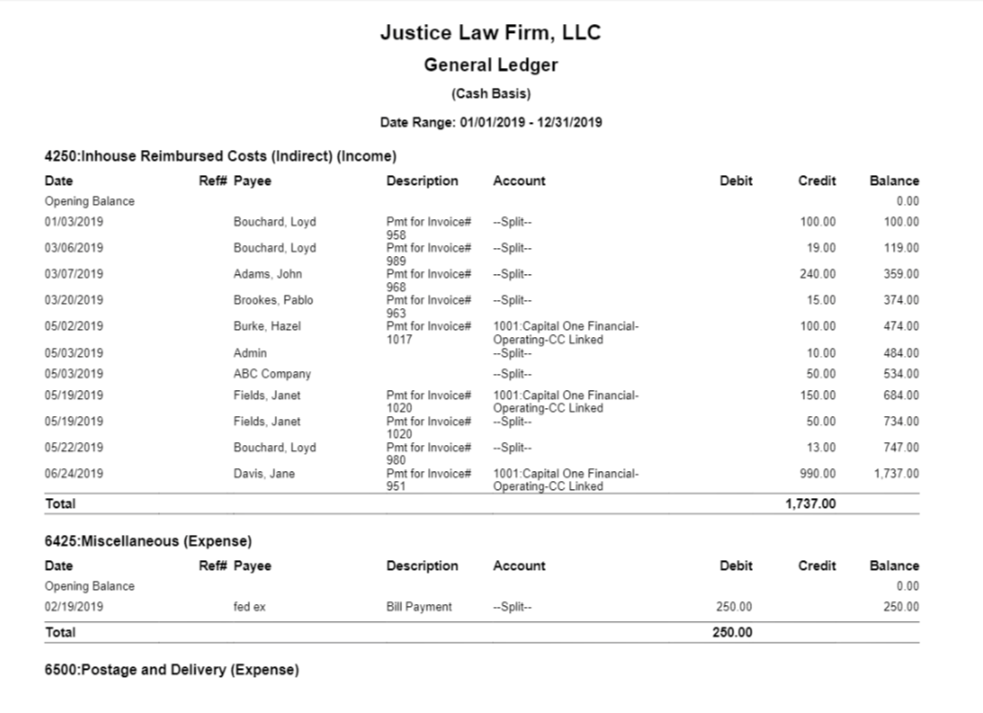General Ledger Report
This report can be used to generate the company’s year-end income statement as well as profitability as each money transaction from the bank account gets assigned to a category.
To access this report, go to Reports > Accounting > General Ledger
Report Filters

- Chart of Account: Choose “All” to view all the chart of accounts in the report or choose a specific chart of accounts from the list.
- Account Type: Choose “All” to view all account types or choose a specific account type. (e.g.: If you want to report on all of your expense accounts, choose ‘Expense’ from this list.)
- Accounting: You can generate the General Ledger Report for two types of accounting: cash basis or accrual basis. For US firms, this setting will default to a Cash basis, for Canadian firms, this will default to an Accrual basis. You can override your default accounting method under Setup > Firm Settings > Accounting.
- Date Range: The date range options you have are All Dates, Last Month, Last Year, This Month, and This Year. You can override the date range via the from/to boxes to the right.
Report Printing Options
Include accounts with zero activity: Checking this option will include those accounts that had no activity in the range selected. This is unchecked by default.
View/Download
Click View to preview the report or to download, select the preferred format (Excel/pdf) and click Download.
Sample Report