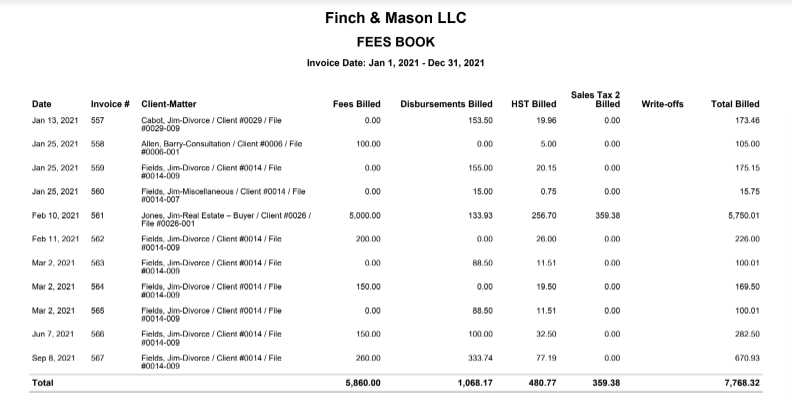Fees Book Report
The fees book report displays all matters’ invoices in date order for your specified date range. It includes this information:
- Matter name
- Fees
- Disbursements
- GST/HST
- QST/PST
- Total Billed
- Write-Offs
To access the report, go to Reports > Law Society Compliance Docs > Fees Book
Report Filters
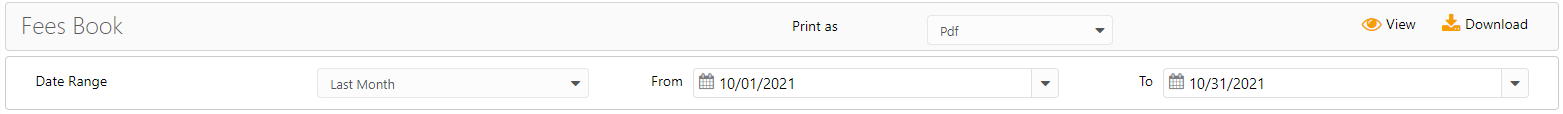
- Date Range – To capture the range of activity you wish to see, you can customize the date range to be covered in the report.
View/Download
Click View to preview the report or to download, select the preferred format (Excel/pdf) and click Download.
Sample Report