Customize an Invoice Template
Our system comes built-in with a number of different invoice templates. This article outlines the steps you will have to take to edit, customize, or create any number of templates in the system.
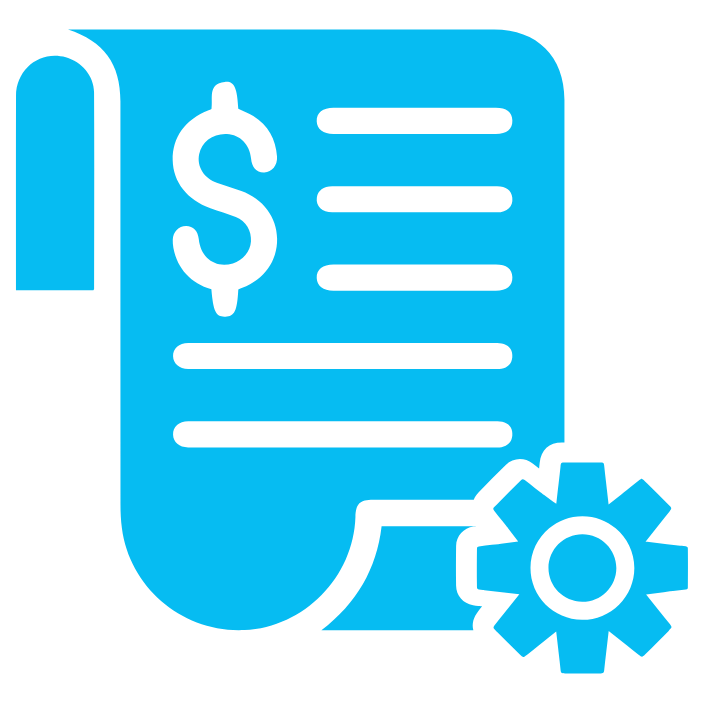
Our system comes built-in with a number of different invoice templates. This article outlines the steps you will have to take to edit, customize, or create any number of templates in the system.
Before editing your invoices, take a look at our listing of available invoice and letter template fields.
Instead of creating a separate template field, you can use a custom field associated with Matter, Contact, and Matter Relations as a merge field on invoice templates. Download Master Matter Fields To view and download the master matter document template fields: From the left navigation panel, click Matters. On the Matters screen, select a matter …
To add fields to your invoice templates, paste the field names listed below into the templates.
Use these templates to save a great deal of time when customizing your color invoice templates.
Use these templates to save a great deal of time when customizing your color invoice templates with logos.
Use these templates to save a great deal of time when customizing your black and white invoice templates.
Use these templates to save a great deal of time when customizing your black and white invoice templates with logos.
These tables include field definitions for the invoice screen sections.
This feature requires admin user access.
Although you can add a Task and Description to billable items, you can choose to display only the Description in an invoice’s Details.
With assistance from our support team, you can display the currency conversion for non-variable currencies on your invoices.
You may edit an invoice template only to realize you want to restore it to its original version.
The finance charge function automates finance charge calculations on unpaid invoice balances when generating a new invoice.
When you create an invoice, you can click the icon beside the finance charges field to view the calculation variables.
You can set your invoice templates to have your header appear only on the first page of your invoices.
If your invoice cover page fields do not populate, then refresh the cover letter template.
While you can add a cover page to individual invoices, all invoices, or none, there may be times you want to remove a cover page.
You can display the state name instead of its abbreviation on invoices.
You can display the country under the “Bill To” address on your invoices.
If a client requests a different style for their invoice template, you can create a customized template to accommodate their need.
There are numerous invoice templates available for use.
Due to the extensive range of Uniform Task-Based Management System (UTBMS) codes and the preferences of many audit houses/processors that permit only specific codes, the risk of incorrect code usage is elevated.
To add your signature to invoices, you will first need to upload your signature to the system. Once you have uploaded your signature, add the merge field [#MatterOwnerSignature#] to your invoice template. From Setup Note: You will require permission, to add your signature from Setup. To add your signature from Setup: From the toolbar, click …