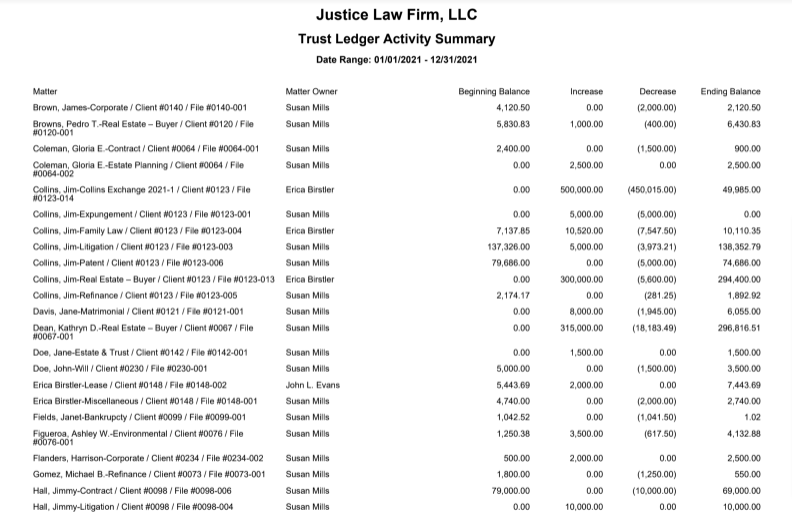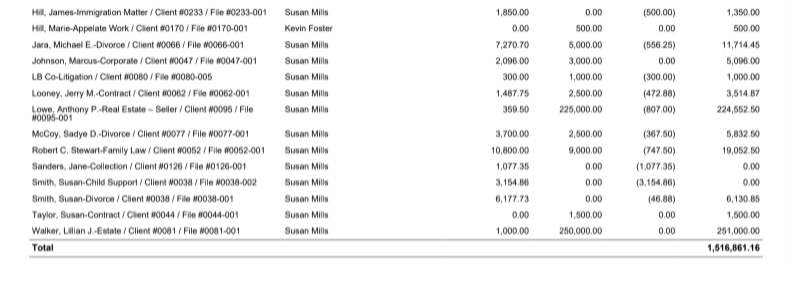Trust Ledger Activity Summary Report
This report shows the ledger card activity for a specified period of time in the summary form.
To access the report, go to Reports > Trust > Trust Ledger Activity Summary
Report Filters

- Matter Owner: Choose all matter owners or a specific matter owner.
- Sort By: You can sort by Client Name, Client ID, Matter Owner, Matter, Matter File Number, or Sub Account Number.
- Date Range: The date range options you have are All Dates, Last Month, Last Year, This Month, and This Year.
Report Print Options
- Separate by Matter Owner: Check this box to sort by matter owner.
- Apply page break between items: Check this box to apply a page break.
View/Download
Click View to preview the report or to download, select the preferred format (Excel/PDF) and click Download.
Sample Report