Upgrade to a Subscription
Upgrading to a subscription is quick and easy.
Upgrade to a Subscription
To upgrade your trial:
- From the toolbar, click your Profile icon.
- From the drop-down, select, select Account > Account Management.
- From the Account left navigation, click User Management.
- From the tabs atop the User Management screen, click User.
- Confirm the user list includes everyone for whom you want to provide system access. Use the toolbar icons to update your list as needed.
- Note the number of users in your list. You will confirm this total later.
- Atop the left navigation, click Upgrade Now.
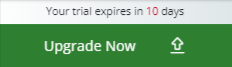
The Subscription Information screen opens.
- Confirm the firm’s user account total matches the number of users you noted earlier. You can add or remove users, if desired.
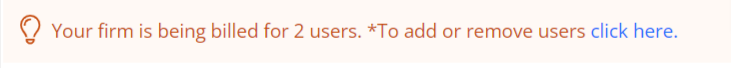
- Under the Billing Cycle section, click the radio button for either the Monthly or Annual billing option.
Note: An Annual subscription gives you a saving of 9 percent. - In the Subscription Tier section, select between Standard or Elite Tier.
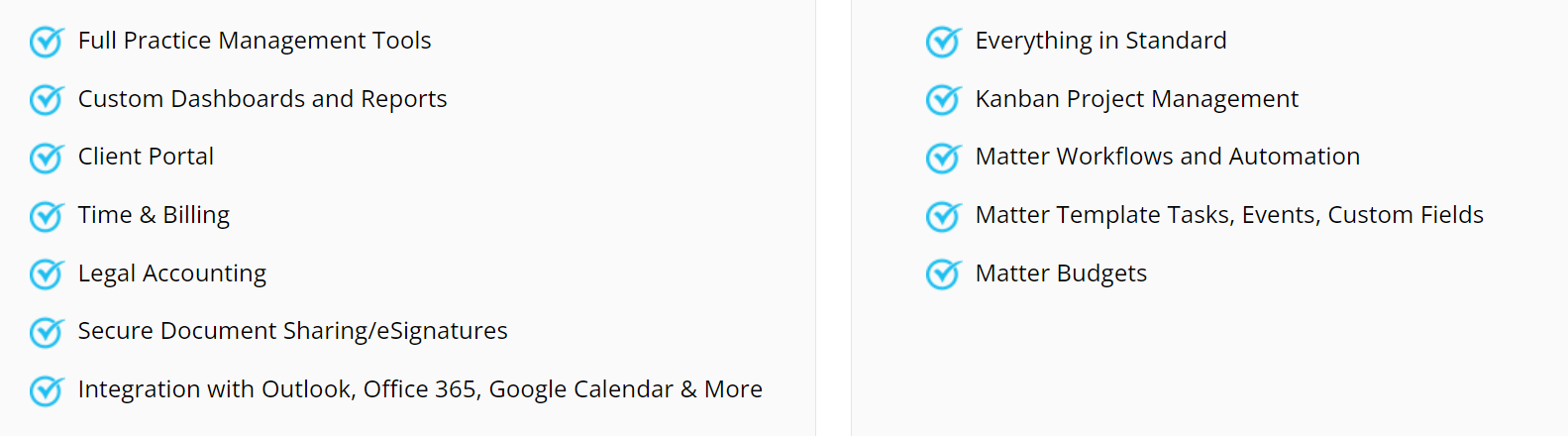
- On the Verify Shipping page, enter your billing address.
- Check the box beside, I Verify that the Shipping information is Correct.
- Click Submit.
The Subscriptions Page opens. The Plan Details section displays the plan for which you have opted, the start date, trial date, current balance and estimated next billing amount. - If you have opted for any add-ons, they are displayed here along with information on number of users.
- You can use the Billing Details section to update your payment method.
- In the Shipping Address section, you can click on Edit Contact Information to make any changes to the account holder information and shipping address. If you make changes on the Edit Your Contact Information page, scroll to the bottom of the page and click Save.

