Integrate CosmoLex with Unity©
Using CosmoLex’s integration with Unity ©, you can dramatically simplify the real estate closing workflow. Statement of account charges for single or multiple files from Unity can be imported into CosmoLex for client billing and back-office accounting.
Import Unity Files
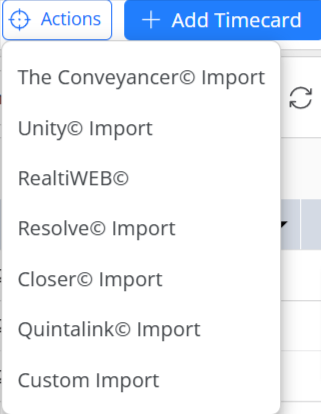
To import Unity files:
- From the main navigation panel, click Billing.
- From the Billing menu, click Time & Expense.
- From the tabs atop the Time/Expense screen, click Action.
- From the Action menu, select Unity Import.
- On the Upload the Unity© Data pop-up, click Choose file.
- Select the Unity files from your system and click Upload.

