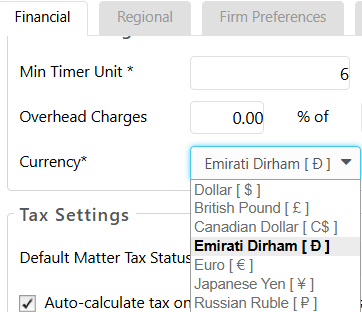10.24.4 Update (October 23, 2025)
Save number of entries per page, double click to edit deposit slips, display start date when editing an invoice, view timekeeper summary table in invoice preview, select new currency option.
Enhancements
Save Number of Entries per Page
You now have the ability to save your preferred number of entries per page. The number of entries per page selected by you, will be retained by the system and display when you return to the page.
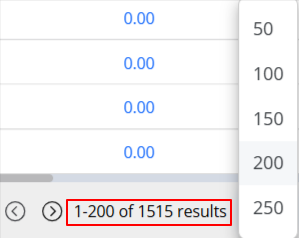
Double-Click to Edit Deposit Slip
Similar to double-click behavior across the application, you can now double-click a deposit slip entry under banking to edit the deposit slip. The edit option under the three-dot menu is still available.
Start Date When Editing an Invoice
The start date that you applied to time and expense entries when generating an invoice will now display when you Edit the Invoice, improving transparency when editing invoices.
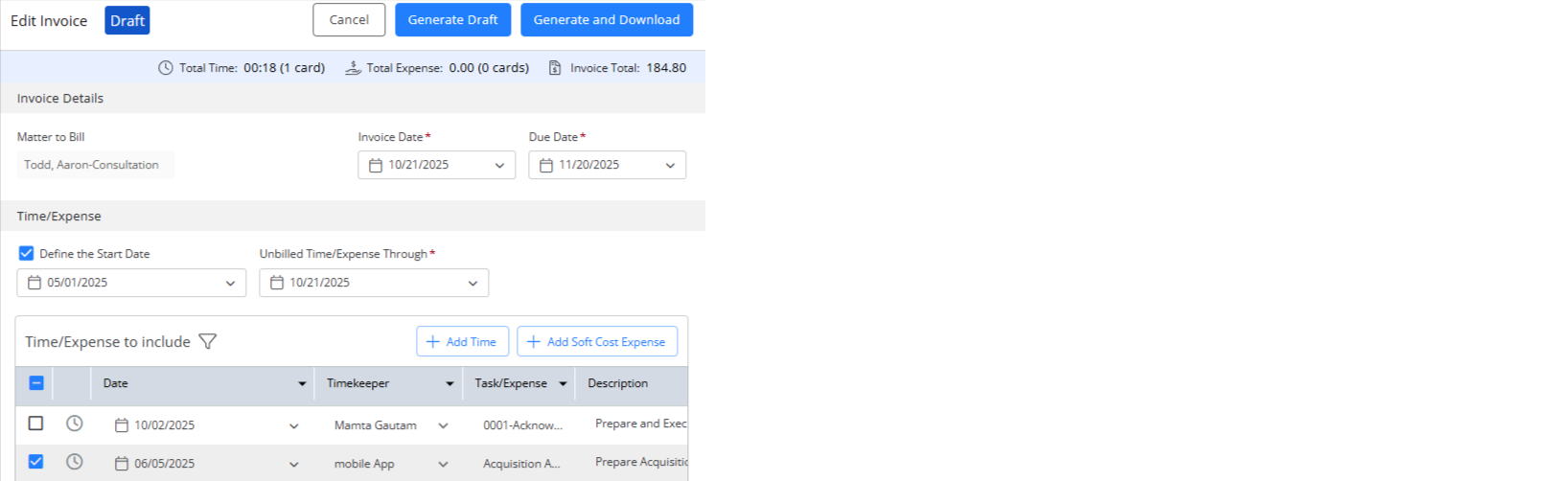
Timekeeper Summary Table in Invoice Preview
When previewing an invoice from Matter > Billing > Invoices > Add Invoice > Single Invoice, the Timekeeper Summary Table will now display if the template contains any of the following merge fields:
- [#TimeKeeperSummaryTable#]
- [#TimeKeeperSummaryTable1#]
- [#TimeKeeperSummaryTable2#]
- [#TimeKeeperSummaryTable3#]
Added Emirates Dirham (AED) Currency
You can now select Emirates Dirham (AED) as a currency under Setup > Firm Settings > Financial > Misc. Settings > Currency.