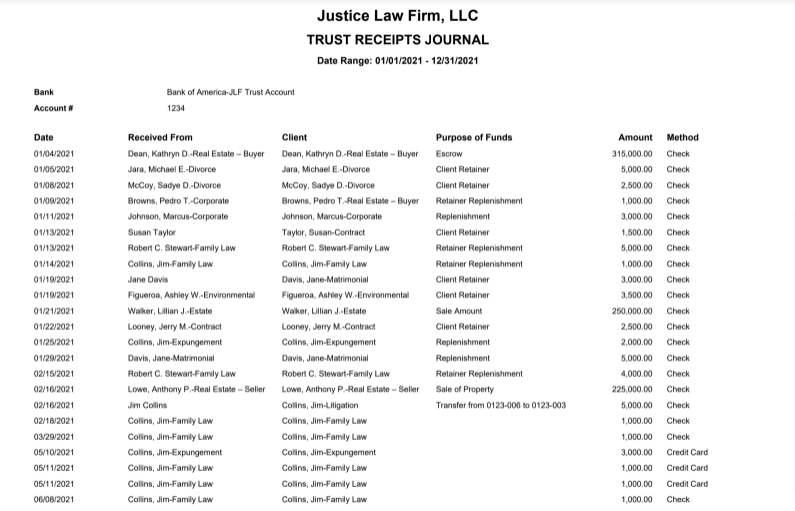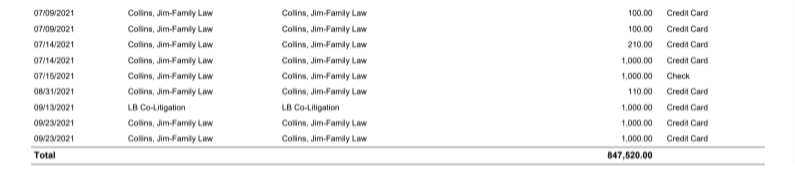Trust Receipts Journal
This report is the ‘deposits half’ of the trust journal and shows you a history of deposits into a chosen trust bank during a given time period.
To access this report, go to Reports > Trust > Trust Receipts Journal
Report Filters

- Trust Bank – Choose the particular Trust account for which you wish to see activity.
- Date Range – You can capture the range of banking activity you wish to see and customize the date range to be covered in the report.
- Method of Payment – Here you can choose how the funds were deposited into the account, such as Check, Credit Card or Wire Transfer. You can also choose “All” which will show all methods, regardless of how the funds were received.
View/Download
Click View to preview the report or to download, select the preferred format (Excel/pdf) and click Download.
Sample Report