Track Pending Tasks from Calendar View
You can track and complete pending tasks from the Calendar tab.
View Pending Tasks from the Calendar
- From the left navigation panel, click Calendar.
- On the far right of the Calendar screen, click the Task icon.
Your Pending Tasks panel opens, displaying a list of your pending tasks.
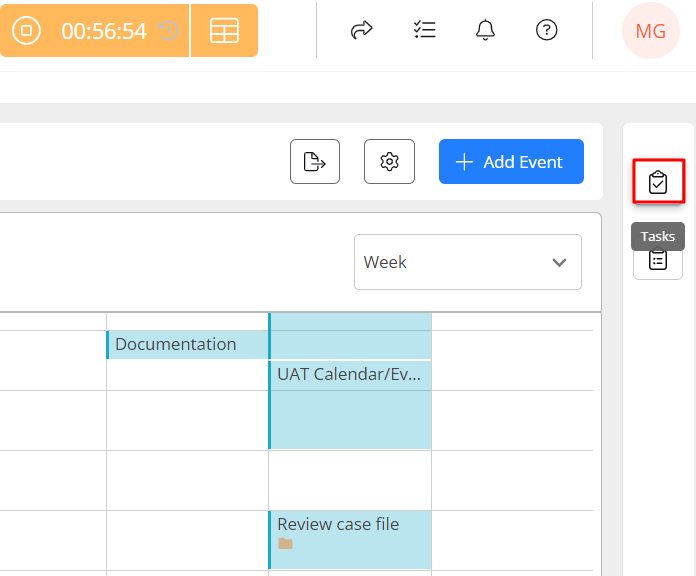
Edit a Pending Task
To edit a pending task:
- To the right of the task, click the pencil icon.
- On the Edit Task screen, make your updates.
- In the upper right corner, click Save.
The system saves your updates.
Complete a Pending Task
To complete a pending task:
- Check the box beside the pending task.
The system completes the task, removing it from the listing.

