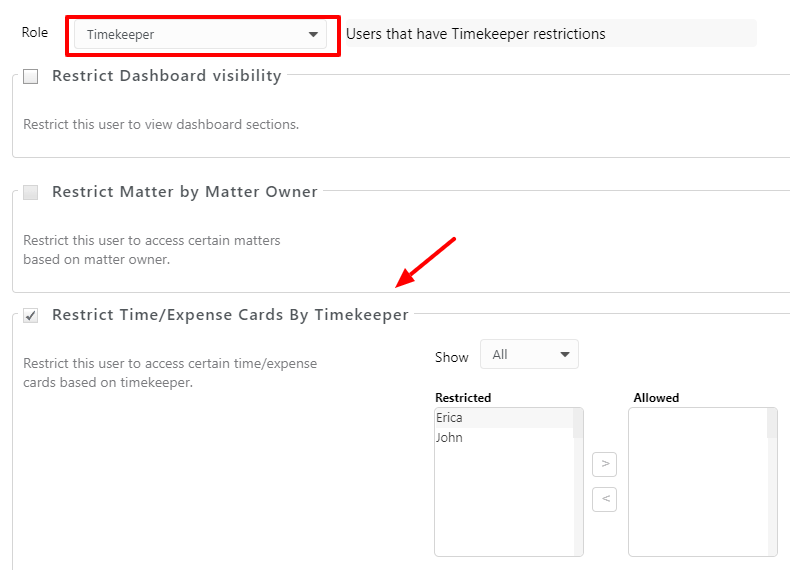Restriction by Timekeeper
In some situations, certain users may only be permitted access to a certain timekeeper’s entered data. You would set this restriction under Account > User Management.
Restricted Role
Under the Role tab we have provided a Timekeeper Role which applies pre-defined access. You can also assign this restriction when creating a custom role.
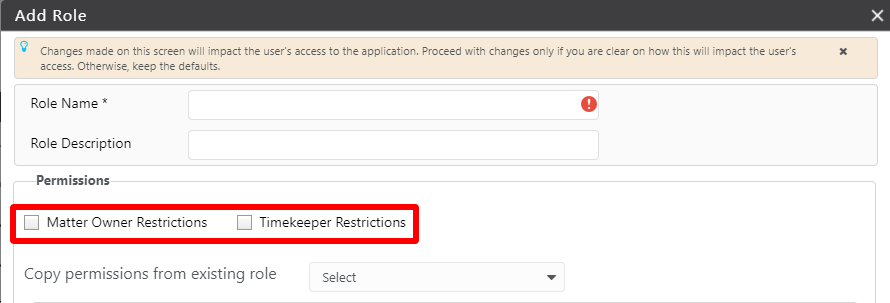
Role Access
- Considering that the system is highly comprehensive, containing various types of inter-dependent data, whenever a high-level restriction is applied (by Matter Owner or by Timekeeper), decisions are made as to what global access would be appropriate.
- In general, our guide in making such decisions is when data integrity can’t be maintained cleanly, we do not permit access. We will permit access when there are other settings available to further restrict the user from certain items.
- You can view the attached spreadsheet for a breakdown of system access for these roles.
Choosing Permitted Timekeepers
When Adding/Editing a user, you must first ensure the role they are assigned has the timekeeper restriction applied.
If the assigned role has the timekeeper restriction applied, the Restrict Time/Expense Cards By Timekeeper box will be checked and will require permitted Timekeepers to be specified.