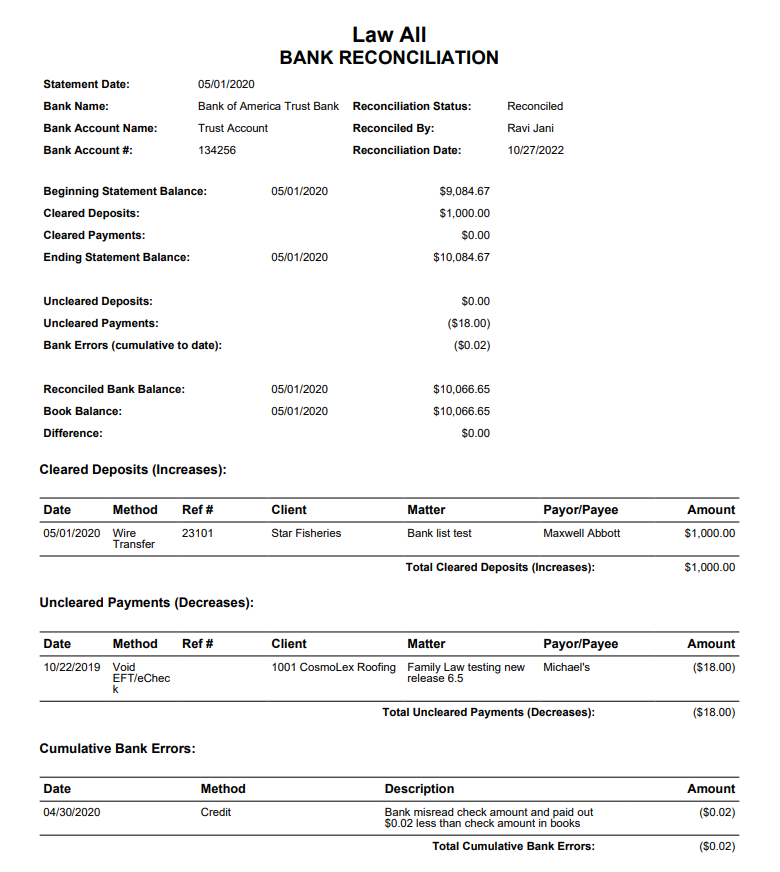Reconciliation Report
The Reconciliation Report shows details of individual bank statements reconciled in the system, the name of the user who reconciled the statement, and the date of reconciliation. Most notably it shows a listing of cleared and uncleared transactions. It also provides a listing of all the bank errors entered in the month and cumulative bank errors.
In Canada, this report is known as the Bank Reconciliation Report.
To access the report, go to Reports > Banking > Reconciliation Report.
Report Filters

- Bank Account: Choose a Bank Account for which you want to see activity.
- Available Statements: Select the reconciled statement you wish to report on.
- Sort By: You can choose to sort by date or reference number.
- Options: Check the box to Exclude Bank Error Details.
View/Download
Click View to preview the report or to download, select the preferred format (Excel/pdf) and click Download.