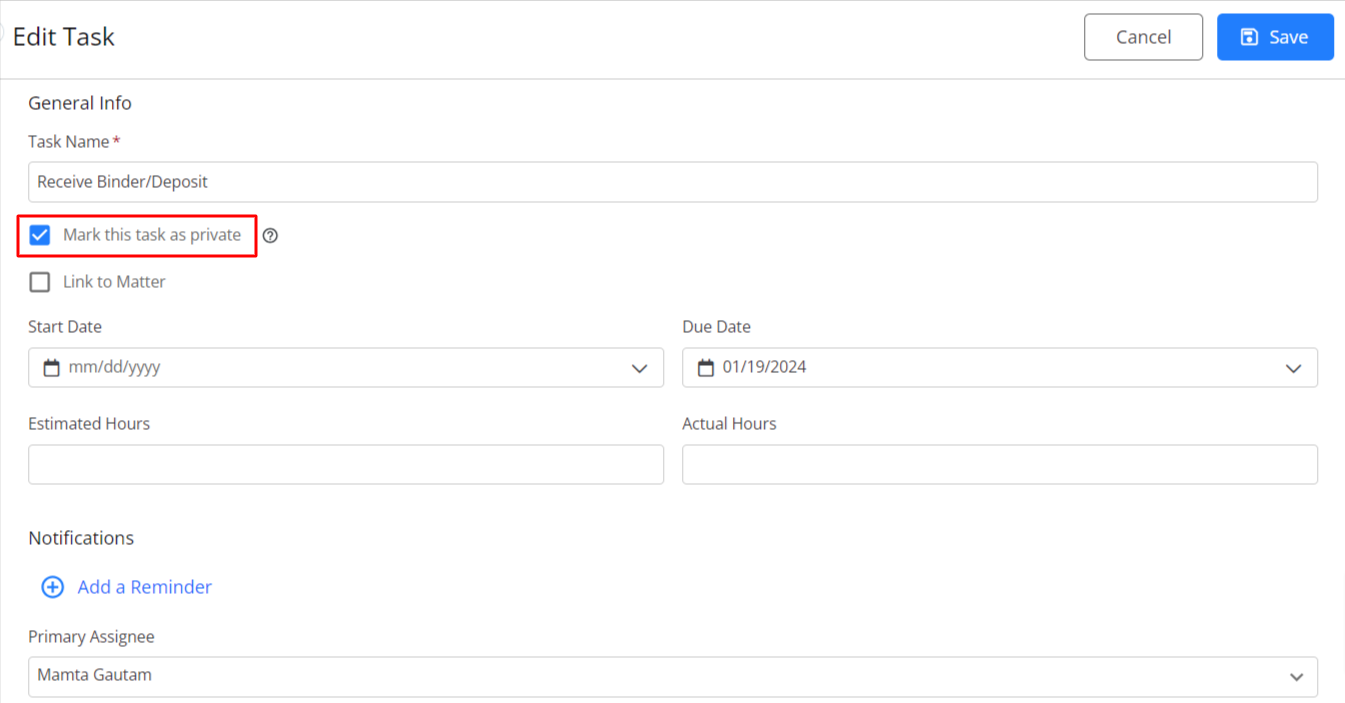Mark an Event or Task as Private
You can mark an event or task as private when you add it to your calendar. This prevents other users from seeing it whether or not they have access to your calendar.
Important: If an event or task is linked to a matter, you must first unlink it to mark it as private.
Mark an Event as Private
To mark an event as private:
- While adding or editing a calendar event, check the box to Mark this event as private.
- In the lower right corner, click Save.
The system marks the event as private.

Mark a Task as Private
To mark a task as private:
- While adding or editing a task, check the box to Mark this task as private.
- In the upper right corner, click Save.
The system marks the task as private.