Export Your Data
You have the flexibility to export your data from various areas where the toolbar features the Export icon.
![]()
You can make use of the user-friendly Export feature from any area of the application where the Export icon is displayed. This includes:
- Time
- Calendar
- Contacts
- Matters
- Billing
- Banking
- Practice Management
- Accounting
Export Filters
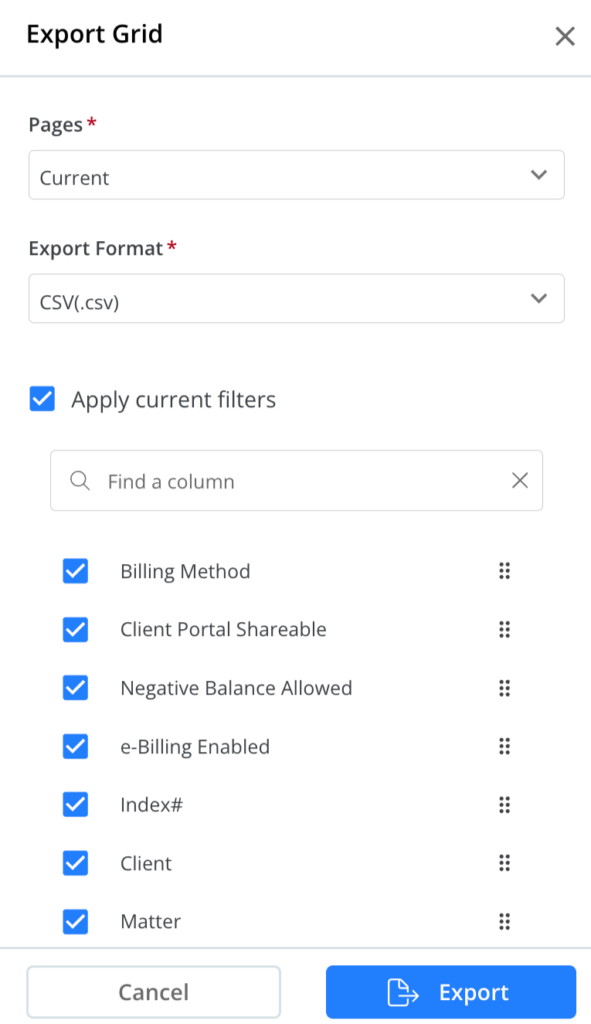
When exporting your data, select from the following options:
- Pages:
- Current Page – Export the current page
- Custom – Enter the custom page range. For example, 1-1 or 1-5
- Export Format:
- CSV – All exports will be displayed in .csv format.
- Apply Current Filters: If you’ve utilized search filters to refine your results, leave the box checked to maintain them in your export. Alternatively, uncheck it if you wish and then select or deselect the desired filters.
- Once you’ve selected all fields, click Export.
- The file will be downloaded to your system’s default location for all downloads.
- Once exported, you can overwrite the report default title, if applicable.

