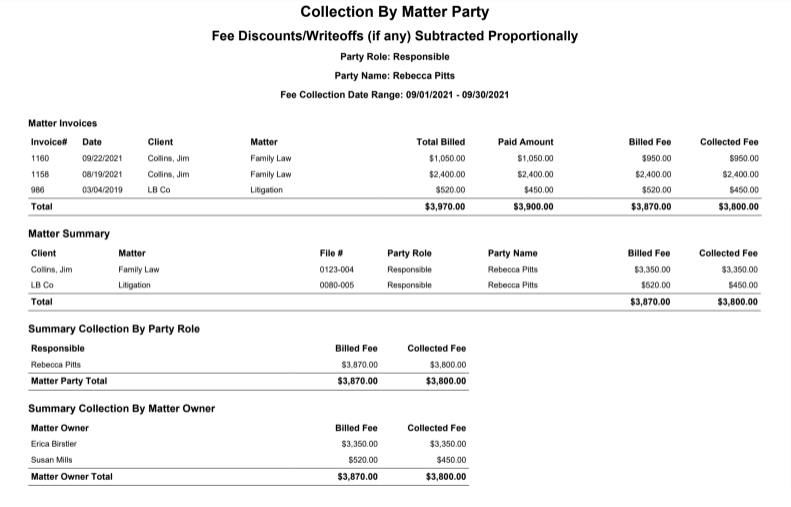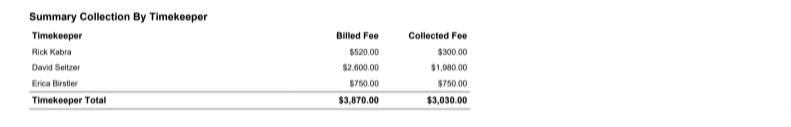Collection By Matter Party
Collection by Matter Party report lists fees collected for matters assigned to a specific matter party in a given date range. This report also provides collection summary totals for each Party Role, Matter Owner as well and Timekeeper.
To access the report, go to Reports > Financial Productivity > Collection by Matter Party
Report Filters

- Party Role: You can run the report for the Originating Attorney, Responsible Attorney, Work Attorney or Other.
- Party Name: All in this role or a specific party.
- Invoice Date Range: Based on the date the invoice was generated. You can customize the date range to be covered in the report.
Formatting Options
- Include Matter Owner Summary: Checked by default. Uncheck to change.
- Include Timekeeper Summary: Checked by default. Uncheck to change.
View/Download
Click View to preview the report or to download, select the preferred format (Excel/pdf) and click Download.
Sample Report