Client List Report
This report shows an inventory of matters with the firm. The client list can be filtered in a number of ways to locate the desired client set.
To access the report, go to Reports > Matter Activities > Client List
Report Filters

- Matter Name: Check the box to view all matters. To choose a specific matter, uncheck all matters and type in the matter name. Check the box to view active matters only. Uncheck the box to view inactive matters.
- Matter Owner: Choose all matter owners or a specific matter owner.
- Sort By: You can sort by client name, matter file number, or date opened.
Amount Billed:
- From: You can type in an amount range for the amount billed (e.g. 200.00 to 800.00).
- Date Range: The date range options you have are All Dates, Last Month, Last Year, This Month, and This Year.
Date Opened:
- Date Range: The date range options you have are All Dates, Last Month, Last Year, This Month, and This Year.
View/Download
Click View to preview the report or to download, select the preferred format (Excel/pdf) and click Download.
Sample Report
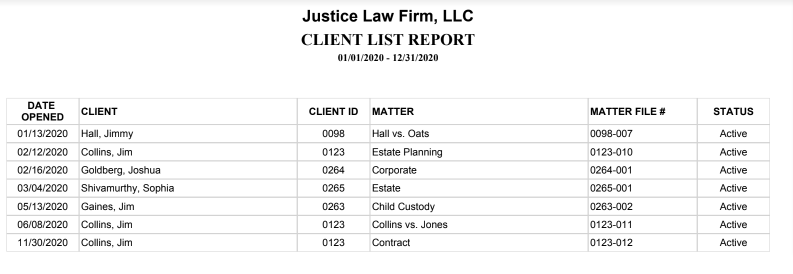
Other Client List Exports
Not what you’re looking for? If you need to export other information, like contact addresses, Take a look at How to Export Contacts.

