Use Keyboard Shortcuts
Utilize keyboard shortcuts to efficiently execute common tasks such as:
- Adding timecards
- Recording soft cost expenses
- Logging hard cost expenses
- Creating notes
- Scheduling events
- Managing tasks
- Updating contacts
Important: These tools are designed to work seamlessly on both PC and Mac computers. However, it’s important to note that keyboard shortcuts are not supported in Internet Explorer or Microsoft Edge.
Access Keyboard Shortcuts
You can access the menu of keyboard shortcuts:
From Help
- From the toolbar, click your Profile icon.
- From the drop-down, click the Help (?) icon.
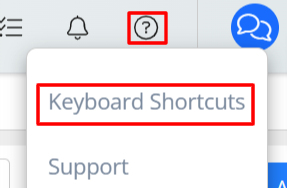
- From the drop-down, select Keyboard Shortcuts.
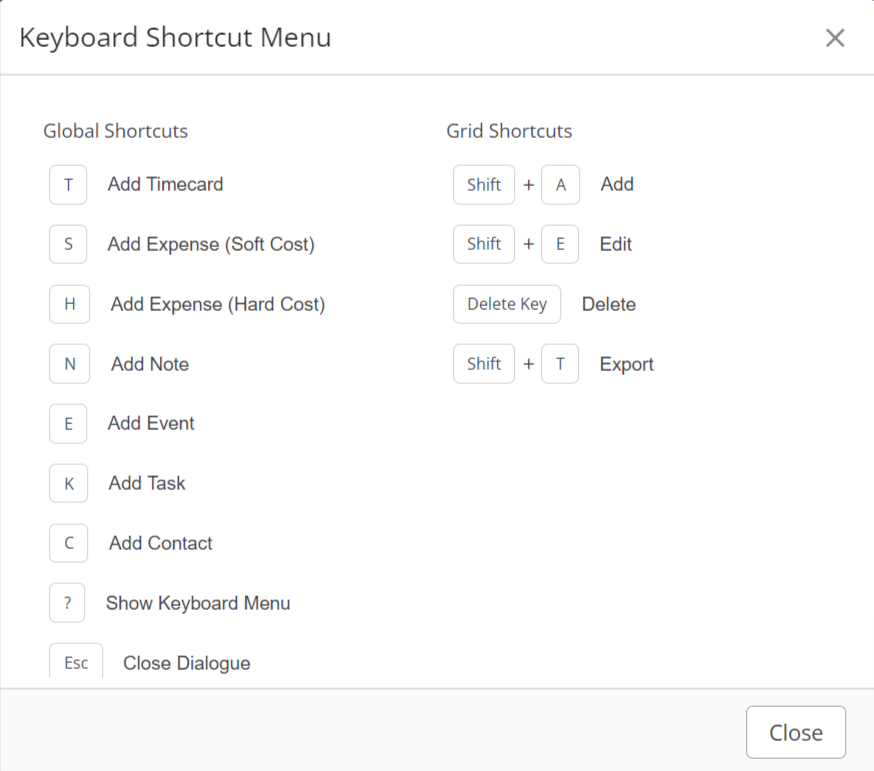
From Any Screen
When on any screen, you can use your keyboard to open the shortcut menu by simultaneously holding down the Control key and pressing the question mark key (?).

Example – Create a Timecard
To create a timecard from anywhere in the program:
- On your keyboard, press t.
- A blank time card opens, prompting you to select a matter.
- Select a matter.
- Complete the timecard.
- Click Save.

