10.22.1 Update (June 19, 2025)
Accomplish a lot more on the Add Single Invoice screen, perform bulk actions in contacts area, prevent duplicate file numbers.
Enhancements
Modified Add Single Invoice Screen
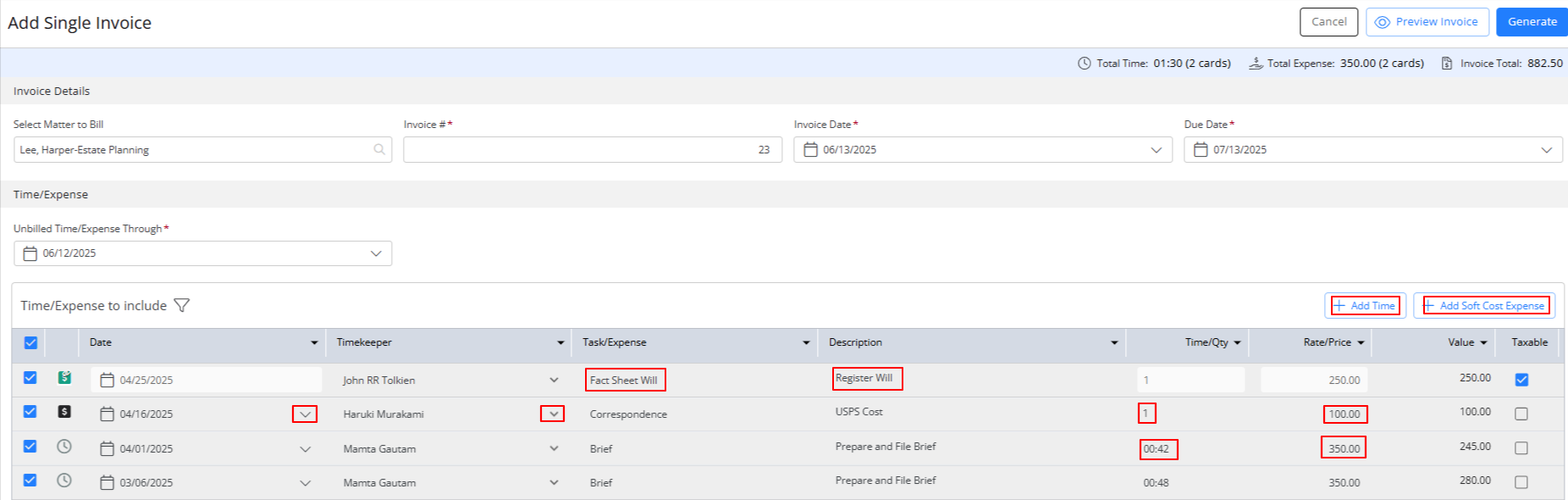
To enhance productivity we have streamlined the process of adding a single invoice. You can now do the following on the new Add Single Invoice screen:
- Edit all timecard and soft cost entries inline in the grid which will automatically update the value field and adjust the total
- Edit the timekeeper task/expense and description of a hard cost in the grid
- Add a timecard by clicking the Add Time button above the grid on the screen
- Add soft cost expenses by clicking the Add Soft Cost Expense button above the grid on the screen
- Use radio buttons to select between percent or fixed discount
To learn more, read Generate Invoices, or watch the video below:
Bulk Action for Contacts
With the new checkbox on the grids for Client, Address Book, and Payee screens under Contacts, you can now perform actions such as edit and delete in bulk.
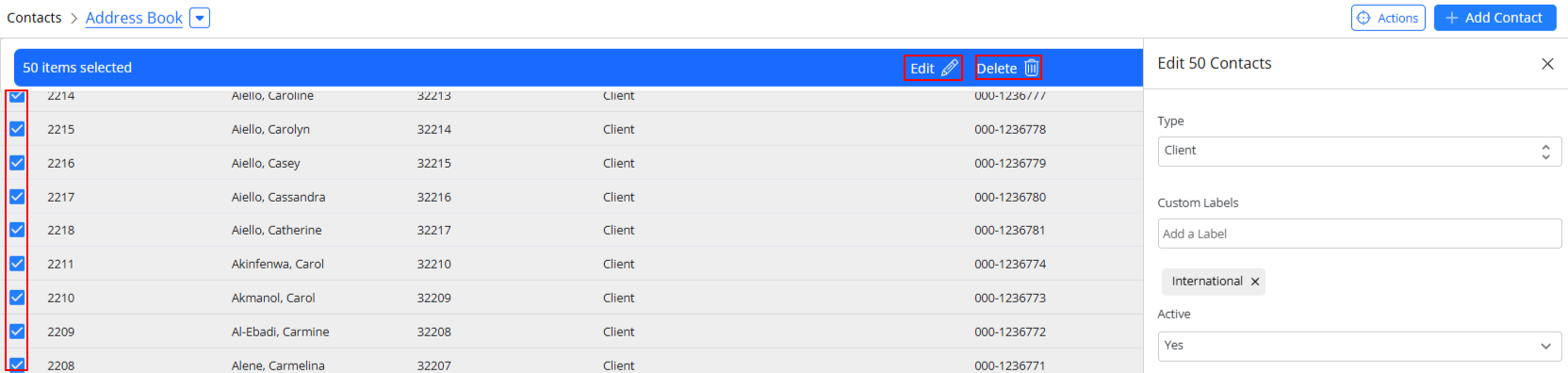
- When editing:
-
- Clients: You can add custom labels and make clients active or inactive
- Payee: You can make the payee active or inactive
- Address Book: You can select contact type, add custom labels, and make contact active or inactive
-
- You can select multiple contacts and delete them in bulk. To ensure that you do not accidentally delete clients, you will have to validate a confirmation message before proceeding.
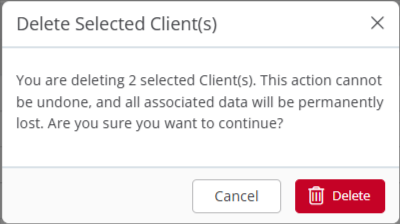
Prevent Duplicate Matter File Numbers
When multiple users attempt to create matters simultaneously for the same client, they will receive a pop-up notification suggesting they use the next number in the sequence since the entered number is already in use.

