10.17.6 Update (January 10, 2025)
More details in system emails, additional real estate conveyancing systems, and more.
Enhancements
System Emails for Tasks, Events, and Comments
Users will see a greater degree of detail in the system emails for task completion, task reminder, comments, event reminder, event invitation, event update, and event cancellation.
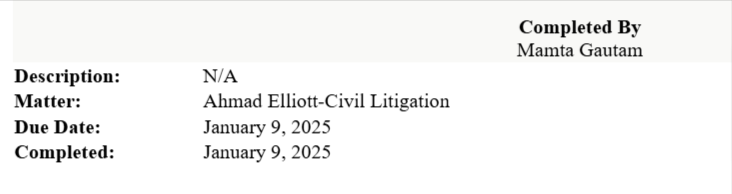
Canada Conveyancing Systems
Users will be able to use additional real estate conveyancing systems that include Resolve, Closer, and Quintalink to import costs into the application. These systems can be used simultaneously.
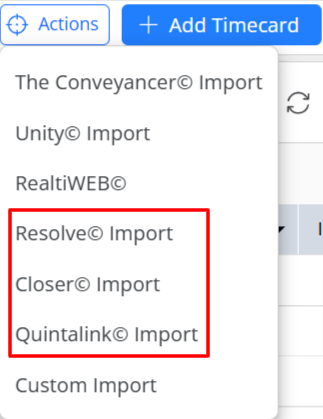
Fixes
- Users will have a visible width limit guide to stay within the limit while adjusting column width when saving views.
- Users will be able to use the Auto Trust Transfer option while creating matters in sequence.
- Users can now add matter notes with up to 10,000 characters.
- Possible matches will display while tagging selected emails from the action menu.
- When adding a timecard from tagged emails, the focus will remain on the timecard input fields.
- Users will be able to create and edit past-dated hard costs.
- The tax status for expenses will default to the status defined at the expense setup level.
- Users with only Bank List permission can create hard cost expense without getting a blank page.
- When user unchecks the Minimum Retainer Balance Required checkbox, the value will be reset to 0.
- The invoice total in create invoice screen will display correct amount for fixed fee matters.
- Emails will not be tagged unless user stops the active timer and fills out the time related information when tagging an email in the Outlook Add-in.

