Manage Notes
You can use the free-flowing Notes area to document client and prospect conversation or include matter notes to a colleague.
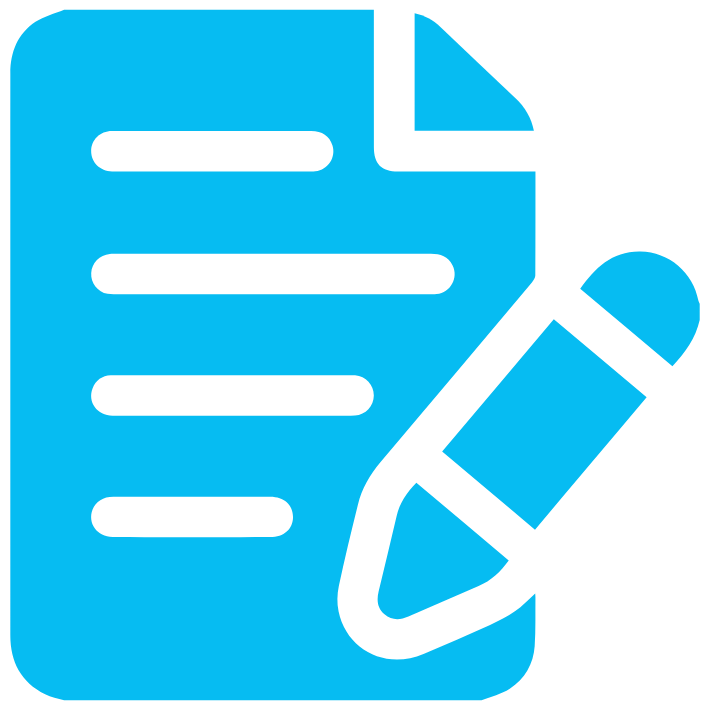
You can use the free-flowing Notes area to document client and prospect conversation or include matter notes to a colleague.
You can add comments to notes and alert colleagues to these comments via an automated email.
The internal user chat feature allows internal messaging between firm users. For information on the chat function within the client portal, see Chat with Clients via the Client Portal.
Any firm user can create a record for a phone message and assign it to a specific user in the firm, while working in any part of the application. Add a Phone Message You can add a phone message from any screen in the application or specifically from the Phone Message screen. From the Quick …
Archive Phone Messages Once you have added a phone message, you may wish to archive it. You can archive phone messages from a few different places in the application. Note: Any messages that are archived remain in the system. To view an archived message, go to the filter panel and under the Archived option, select …