Bank Activity Report
The Bank Activity Report shows all activity for the selected bank accounts within a specified date range. To access the report, go to Reports > Banking > Bank Activity Report.
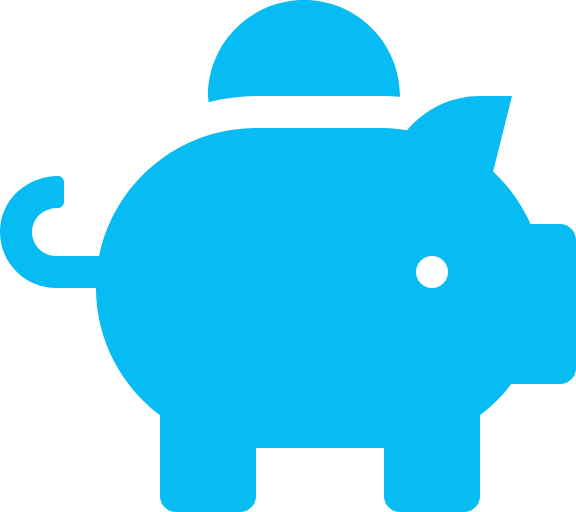
The Bank Activity Report shows all activity for the selected bank accounts within a specified date range. To access the report, go to Reports > Banking > Bank Activity Report.
The Cash Receipts Journal shows cash receipts and other deposits to the selected bank accounts within a specified date range. To access the report, go to Reports > Banking > Cash Receipts Journal.
The Cash Disbursements Journal shows payments and other withdrawals from the selected bank accounts within a specified date range. To access the report, go to Reports > Banking > Cash Disbursements Journal.
You can produce a concise statement of all the transactions made to a particular payee in a given date range.
The Reconciliation Report shows details of individual bank statements reconciled in the system, the name of the user who reconciled the statement, and the date of reconciliation. Most notably it shows a listing of cleared and uncleared transactions. It also provides a listing of all the bank errors entered in the month and cumulative bank errors.
This report is a three-way check for your trust account reconciliation. This compares your bank balance, and book balance (program entries) as the individual client trust ledgers. This report is especially handy in case of a trust account audit.